
It allows to keep PV going, with more focus towards AI, but keeping be one of the few truly independent places.
-
I've been playing around with various film scans to overlay footage shot on my GH2 from companies who offer free samples such as Cinegrain, Rgrain and Gorilla Grain to give it a slightly more analogue feel. I do think they work pretty good, but the samples provided are usually grainy 8mm and 16mm stock with dirt and scratches instead of cleaner 35mm grain. Has anyone here on the forum purchased these products or similar ones? User experiences?
-
After Effects has a pretty good filter for this, which was a separate product before (Grain Surgery). Apart from some good presets, it can analyze scanned footage for grain and reproduce that into your own. It is used quite a lot when CGI needs to be matched to analog film.
-
Cool. I'm on Premiere so I'll definitely look into that.
-
AE's film grain can take a long time to render. It's often faster overall to create a 1-minute clip against a gray solid and then apply that layer as a looped overlay on any footage you want to add grain to.
-
Just saw that Gorilla Grain is having some sort of competition, check out their Facebook page for details: http://www.facebook.com/gorillagrain.
-
@dansyver Avid Studio v1, have also some film grain effects ...
-
Crumplepop is trying to Kickstart some 16mm and some 35mm grain. Looks intersting.
http://www.kickstarter.com/projects/crumplepop/grain35-beautiful-35mm-film-grain-scans-for-your-d
-
@dansyver The Cinegrain samples included a 35mm one. Did you try that one already?
-
funny that this has been mentioned. I've been creating my own grain plates in AE using the match grain effect using the samples from the Cinegrain website over the past day. Although its not an exact match, it comes pretty close and the results look pretty convincing. The standard AE "Add grain" tool also produces some nice looking grain based on a number of different film stocks. The only grain plates I'd ever pay for are the super 8 ones because of all the imperfections that are much harder to recreate convincingly.
-
I just used these suggestions for a music video project; looks amazing to my eyes, and I think I'll use it on everything now.
-
Why not simply using shake 4.1?
-
Don't overdo it! Think of final compression…
-
Ìn Premiere Pro you can add noise via the noise&grain folder in video effects. Just uncheck the Color Noise and tune in the Amount, I like it ~ 6.3%
-
I just use the noise and grain in premiere as well. Dont see why you couldn't create a solid @50% brightness, layer mode:overlay, add noise, and then gaussian blur very slightly (>1%) to give a more natural grain effect. this should be processed in realtime with CUDA. If you really wanted to go to town you would have 3 layers each with different level of blurring.
-
or download this
:) (goto the page, it looks like pooh here because of compression) -
@hunter that's what I've been doing for a few years, it's a great technique. Play around with transfer modes and opacity to get what you want. You will however lose a lot when encoding, unless you keep things lossless.
-
It's true--Vimeo compression loses quite a bit, but the feel of it remains. Much more realistic than the standard (or even GHear) version in After Effects, in my opinion.
-
If you have the filtering to make it dynamically vary, the filmscans used in TrueGrain (by Grubba Software) are some of the most frequently used tools in my color to B&W stills photography.
-
@hunter absolutely. I tend to end up doing a h264 high quality 1080p encode for screenings and people ask how I achieved the "film look". And I agree, far better than anything I've seen generated by AE, and also faster to render :)
-
Just realized that the free samples from IndieScans includes 35mm.
http://www.indiescans.com/35mm-film-grain/
They are supposed to be closer to CineGrain than the other options mentioned here, at least the ones already released.
I have not purchased any of the packages, so I cannot comment.
-
@joethepro Thanks for the link, man! Cheers!
-
indeed Joe thank you 4 heads up, those are real fine grain scans to add to one's collection and also work well in FHD
-
I just downloaded the 16 and 35mm scans, and its strange but the two 16mm grains have this diagonal quality to them, the grain looks stretched. Is it just me?
-
I don't see anything to really worry about Joe... if pushed the contrast I start to see a pattern but horizontal, those lines mark where the bumps are. Some other good stock scans I collected show also repetitive patterns, sometimes in waves, not to mention scratches, hair, stains, blobs and misc dirt, the good stuff =)
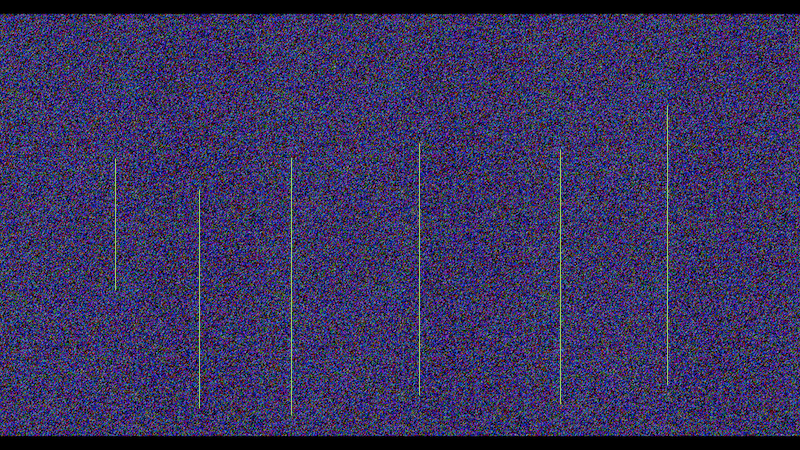
Plus a test with Fuji 35 and 16mm stock blended with soft light as Fuji's grain seem more harsh and nervous
Howdy, Stranger!
It looks like you're new here. If you want to get involved, click one of these buttons!
Categories
- Topics List23,964
- Blog5,723
- General and News1,342
- Hacks and Patches1,151
- ↳ Top Settings33
- ↳ Beginners254
- ↳ Archives402
- ↳ Hacks News and Development56
- Cameras2,361
- ↳ Panasonic990
- ↳ Canon118
- ↳ Sony154
- ↳ Nikon96
- ↳ Pentax and Samsung70
- ↳ Olympus and Fujifilm99
- ↳ Compacts and Camcorders299
- ↳ Smartphones for video97
- ↳ Pro Video Cameras191
- ↳ BlackMagic and other raw cameras121
- Skill1,961
- ↳ Business and distribution66
- ↳ Preparation, scripts and legal38
- ↳ Art149
- ↳ Import, Convert, Exporting291
- ↳ Editors191
- ↳ Effects and stunts115
- ↳ Color grading197
- ↳ Sound and Music280
- ↳ Lighting96
- ↳ Software and storage tips267
- Gear5,414
- ↳ Filters, Adapters, Matte boxes344
- ↳ Lenses1,579
- ↳ Follow focus and gears93
- ↳ Sound498
- ↳ Lighting gear314
- ↳ Camera movement230
- ↳ Gimbals and copters302
- ↳ Rigs and related stuff272
- ↳ Power solutions83
- ↳ Monitors and viewfinders339
- ↳ Tripods and fluid heads139
- ↳ Storage286
- ↳ Computers and studio gear560
- ↳ VR and 3D248
- Showcase1,859
- Marketplace2,834
- Offtopic1,319










