
It allows to keep PV going, with more focus towards AI, but keeping be one of the few truly independent places.
-
Cake 2.3. Today I did a long term test with my older lexar 16GB professional class10 (quiet a slow card). On the GF2, 720P H-mode it was indicating 59min of video capacity in the beginning. It ended up recording/spanning nearly 2hours of a normal fixed living room day light shot, with people moving in the frame and light changings etc. couldn't really understand/believe it?
-
@balazer, thank you very much ! I dont know how many different patches, under how many different conditions I've tested.
VK, Driftwood's, Bkmcwd's, Lpowell's, Ralph B's, and all the other busy guys, thank you very much for the good jobs you have done.
Iam happy to be back, relaxed enjoying Cake 2,3 but sorry for buying expensive 95mb/s SD cards.
-
Used Cake 2.3 for an impromptu recording of a friend. Ran several hours with no issues and spanning worked great. Used an AF100 as main and 2 GH2s for side shots.
No post correction done (Vimeo doesn't do the raw footage justice.)
For the GH2s, Voigtlander 25mm f/.095 and Panasonic 20mm f/1.7 lenses using 24H, Vibrant -2 -2 -1 -2, ISO 200 and K3200 for white balance.
The AF100, using Olympus 14-35 f/2.0 lens and a profile to match the GH2s as following (ISO 200, K3200):
1080/24P Detail Level -4 V Detail Level -1 Detail Corning -4 Chroma Level +2 Chroma Phase -3 Master Ped -5 DRS Off Gama Cine-Like D Matrix Fluo
Edited with FinalCut Pro7
Sandisk 95mbps Extreme Cards in all three cameras.
-
I'm still getting some odd cadences with v2.3, maybe less frequently. It seems to mostly happen with static scenes and the cadence cycle is longer.
I don't know if these use the fallback matrice, although I can create elementary stream files, the "Decode Elementary Stream File" command in StreamParser doesn't work for me, it just hang.
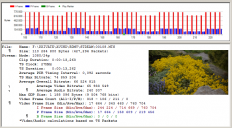
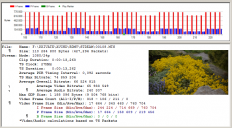 00108_Frames.PNG746 x 412 - 166K
00108_Frames.PNG746 x 412 - 166K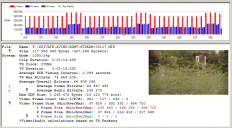
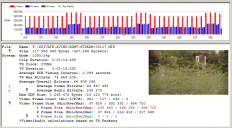 00117_Frames.PNG746 x 412 - 164K
00117_Frames.PNG746 x 412 - 164K -
@balazer Is it possible to have similar Cake + timelapser settings made using Cake 2.3's HBR30 as in this post http://www.personal-view.com/talks/discussion/comment/54223#Comment_54223 ? I don't feel comfortable merging settings myself as my time on computer is very limited and I don't have enough understanding to think it through. Thank you for your work.
-
@vstardust You mean you want to timelapse on HBR30, right?
In order to better do it, there are a lot of questions that need answering:
How big is your bigger card?
For how long do you need to shoot?
What shutter speed do you plan to use?
-
Attached is Cake v2.3 with my experimental time lapse settings for HBR 30p (NTSC) mode. These experimental settings just lower the bit rate and improve the efficiency of slow shutter speeds in HBR 30p mode, which allows for longer time lapses and smaller files. 1/2.5 s is the recommended shutter setting.
Note that the regular Cake v2.3 is already good for doing time lapses in HBR 30p mode, with shutter speeds of 1/2.5 s, 1/5 s, and 1/10 s recommended. You'll get very high quality video this way, because the bit rate stays the same but fewer frames are being coded, which means more bits per frame.

 Cake 2.3 timelapser 2.zip957B
Cake 2.3 timelapser 2.zip957B -
I think, Cake it's most safe hack for 25HBR and 50p. The Chart From Hell v.2 test works without any freezes and very safe spanning for long time. I would like compare 24H or 24L with famous Driftwood hacks. Is there possible to change matrix type like Sedna or Orion? I preffer 24p. But sometimes I need 25HBR( because second camera is PAL or traditional PAL editing at my area) and camera freezes on fast memory cards at 25HBR or 50p 4-5 times at day. I can't pray all the time it will not happen at important moment - I am events videographer. Go for SAFE!
-
Whats the benefits of using Cake?
-
act, you can change the matrices at your own risk. I don't know what the consequences will be.
tonalt, it is normal. Please see the FAQs: http://www.personal-view.com/faqs
DeShonDixon, the benefits are lower compression and improved frame-to-frame consistency.
Howdy, Stranger!
It looks like you're new here. If you want to get involved, click one of these buttons!
Categories
- Topics List23,964
- Blog5,723
- General and News1,342
- Hacks and Patches1,151
- ↳ Top Settings33
- ↳ Beginners254
- ↳ Archives402
- ↳ Hacks News and Development56
- Cameras2,361
- ↳ Panasonic990
- ↳ Canon118
- ↳ Sony154
- ↳ Nikon96
- ↳ Pentax and Samsung70
- ↳ Olympus and Fujifilm99
- ↳ Compacts and Camcorders299
- ↳ Smartphones for video97
- ↳ Pro Video Cameras191
- ↳ BlackMagic and other raw cameras121
- Skill1,961
- ↳ Business and distribution66
- ↳ Preparation, scripts and legal38
- ↳ Art149
- ↳ Import, Convert, Exporting291
- ↳ Editors191
- ↳ Effects and stunts115
- ↳ Color grading197
- ↳ Sound and Music280
- ↳ Lighting96
- ↳ Software and storage tips267
- Gear5,414
- ↳ Filters, Adapters, Matte boxes344
- ↳ Lenses1,579
- ↳ Follow focus and gears93
- ↳ Sound498
- ↳ Lighting gear314
- ↳ Camera movement230
- ↳ Gimbals and copters302
- ↳ Rigs and related stuff272
- ↳ Power solutions83
- ↳ Monitors and viewfinders339
- ↳ Tripods and fluid heads139
- ↳ Storage286
- ↳ Computers and studio gear560
- ↳ VR and 3D248
- Showcase1,859
- Marketplace2,834
- Offtopic1,319











