
It allows to keep PV going, with more focus towards AI, but keeping be one of the few truly independent places.
-

 sample392.jpg800 x 536 - 86K
sample392.jpg800 x 536 - 86K -

 sample986.jpg793 x 527 - 54K
sample986.jpg793 x 527 - 54K -
Used kit w/XC16-50mmF3.5-5.6 OISII Lens for $888 at
https://www.amazon.com/gp/offer-listing/B01N7RNSY8/
Body for $786
-
Encoder is simple IP only, ala GH2
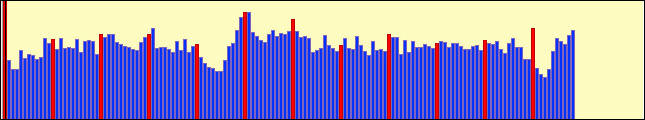
Samples

 s322.jpg645 x 120 - 25K
s322.jpg645 x 120 - 25K -
Fujifilm X-T20 Mirrorless Digital Camera w/XC16-50mmF3.5-5.6 OISII Lens for $874
-
FUJIFILM X-T20: Firmware V.1.1 Key Features Announcement
- Touch panel operation while looking into the electronic viewfinder.
-
The X-T20 can capture 4K UHD video at 29.97p, 25p, 24p and 23.98p for up to ten minutes, at a bit rate of 100Mbps. Dropping down to Full HD, frame rate of 59.94p, 50p, 29.97p, 25p, 24p and 23.98p are available, with a 15 min time limit and 36Mbps bitrate. The same options are available at 1280 x 720, with double the recording time and at half the bit rate.
Available video controls include focus peaking, manual audio level adjustment and clean HDMI output. As mentioned earlier, you can adjust exposure compensation while using Auto ISO in manual exposure mode. Since it has a touchscreen, you can tap subjects on which you wish to focus, which makes rack-focusing easy.
-
New bodies dropped to $837
https://www.amazon.com/Fujifilm-X-T20-Mirrorless-Digital-Camera/dp/B01N10DO3R/
-
Now drop is larger and body slide to $799 and kits also get same drop
-

 sa1128.jpg800 x 527 - 75K
sa1128.jpg800 x 527 - 75K -
Got a deal on the XT-20 kit with XC 16-50 and XC 50-230 truly enjoying the camera amazed at the quality of the kit zooms. Review below helped me decide link to article and direct link to video.
https://www.cinema5d.com/fujifilm-x-t20-review-real-world-video-samples-and-first-impressions/
-
Fujifilm X-T20 Firmware V2.00 upcoming, will be available in April
Improved AF tracking
With the newly developed scene recognition algorithm, the camera can track even smaller moving objects twice as fast as with the previous firmware version.Improved touchscreen operation
With the update, the X-T20 receives many of the touchscreen features already familiar from the FUJIFILM X-E3:- Enlarge display: When you double-tap, the picture is magnified and centered on the focus point.
- Focus range selection: The user can move the focus point even when magnified.
- Zoom in / out: If you split or contract two fingers on the display, you can now also change the thumbnail (9 pictures / 100 pictures).
- Select an image from the thumbnail view by tapping or dragging the image, or double-tap to full view.
- Function Selection via Quick Menu (Q)
- On-screen keyboard
Compatible with “FUJIFILM X RAW STUDIO” With the FUJIFILM X RAW STUDIO software, RAW data can be converted using the on-board X-Processor Pro when the camera is connected to the computer via a USB cable. Fast batch processing of several recordings in quick succession is also possible. “FUJIFILM X RAW STUDIO” is available as a free download on the FUJIFILM website.
User-defined operation of the FUJINON XC 15-45mm F3.5-5.6 OIS PZ
After updating the firmware, the operation of the new zoom lens FUJINON XC15-45mmF3.5-5.6 OIS PZ can be configured as follows:- Occupy focus ring with zoom function
- Maintaining the zoom position during time-lapse recording
- Maintaining the zoom position in playback mode (faster readiness to reactivate the recording mode)
More functions for radio remote control of studio flash units
With the update, the high-speed flash synchronization and the TTL flash exposure mode can now also be used with radio remote control of compatible studio flash units from other manufacturers.Display RGB histogram and overexposure warning
A function key can be used to fade in the RGB histogram as well as to activate the overexposure warning (blinking of overexposed areas).Enlarged and custom viewfinder display
With the firmware update, the information displayed in the viewfinder and on the display can be enlarged. The position of the display can now also be selected by the user. -

 sa2332.jpg787 x 523 - 58K
sa2332.jpg787 x 523 - 58K -
The firmware update Ver.2.00:
- New AF tracking algorithm for moving subjects
Thanks to the newly developed image recognition algorithm, the update enhances AF-C to track moving subjects twice as fast as previous firmware. In addition, the update also enhances tracking to be able to capture up to 50% smaller moving subjects than before. - Enhanced touch screen operation
The firmware update will add some of the touch screen operation features which are currently available on the FUJIFILM X-E3. These touch screen features include:
1) The Auto Focus area can be moved when in focus zoom with flick operation.
2) Pinch-in/out operation in playback mode will be updated to go from full-frame playback to multi-frame playback (Nine-frame view and Hundred-frame view)
3) Select the frame in multi-frame playback with tap or drag operation or return to full-frame playback by double-tapping
4) Q (Quick) menu selection
5) Input character with touch key-board (*1) - Support "FUJIFILM X RAW STUDIO"
After connecting a camera to a computer via USB cable, the "FUJIFILM X RAW STUDIO" enables users to convert RAW files with X Processor Pro. Fast batch processing will also be available. The "FUJIFILM X RAW STUDIO" can be downloaded from the FUJIFILM website for free. - Support for backup/restore of camera settings via FUJIFILM X Acquire
Once connecting a camera to a computer via USB cable, the "FUJIFILM X Acquire" allows users to backup/restore camera settings to/from a file. Copying all camera settings from one camera to another is available. - Compatible with the newly developed FUJINON XC15-45mmF3.5-5.6 OIS PZ lens
The upgrade will add compatibility for the newly developed FUJINON XC15-45mmF3.5-5.6 OIS PZ lens.
1) When changing the focus mode (AF/MF), the focus ring function (fine zoom adjustment, manual focus) automatically switches.
2) Memorize the lens zoom position when power off and return to the position when power on
3) Maintain the lens zoom position in playback mode to shorten the startup time for the next shooting - Improve radio flash controller usability
The upgrade allows users to shoot with compatible third party studio flash in high speed sync. or TTL mode via their radio controllers. - RGB histogram display and highlight warning
If you press the function button in the histogram, RGB histogram and highlight warning (high brightness portion will blink) will be displayed. - Enlarged and customizable indicators or information
The upgrade allows users to enlarge indicators and information in the viewfinder and/or LCD monitor. This upgrade will also enable users to customize the location of where the information is shown on the display. When enlarged display, some icons are not displayed like distance indicator, focus frame, focus mode, focus warning, microphone/remote release, AF+MF, button lock and sound and flash indicator. - AE optimization when face detection
http://www.fujifilm.com/support/digital_cameras/software/firmware/x/xt20/index.html
- New AF tracking algorithm for moving subjects
-
FUJIFILM X-T20 Mirrorless Digital Camera, $699
https://www.bhphotovideo.com/c/product/1311247-REG/fujifilm_16542359_x_t20_camera_silver.html
-
I would like to know if the dynamic range setting dr100 dr200 and dr400 works for video recording or only for photo. Thanks
-
I talked to a youtuber guy who owns a XT20 and he confirmed that DR200 and DR400 dynamic range improvements only works for photo in the XT20.
-
Fujifilm X-T20 Mirrorless Digital Camera w/XF18-55mmF2.8-4.0 R LM OIS Lens, $670
https://sellout.woot.com/offers/fujifilm-x-t20-mirrorless-digital-camera-2
Howdy, Stranger!
It looks like you're new here. If you want to get involved, click one of these buttons!
Categories
- Topics List23,964
- Blog5,723
- General and News1,342
- Hacks and Patches1,151
- ↳ Top Settings33
- ↳ Beginners254
- ↳ Archives402
- ↳ Hacks News and Development56
- Cameras2,361
- ↳ Panasonic990
- ↳ Canon118
- ↳ Sony154
- ↳ Nikon96
- ↳ Pentax and Samsung70
- ↳ Olympus and Fujifilm99
- ↳ Compacts and Camcorders299
- ↳ Smartphones for video97
- ↳ Pro Video Cameras191
- ↳ BlackMagic and other raw cameras121
- Skill1,961
- ↳ Business and distribution66
- ↳ Preparation, scripts and legal38
- ↳ Art149
- ↳ Import, Convert, Exporting291
- ↳ Editors191
- ↳ Effects and stunts115
- ↳ Color grading197
- ↳ Sound and Music280
- ↳ Lighting96
- ↳ Software and storage tips267
- Gear5,414
- ↳ Filters, Adapters, Matte boxes344
- ↳ Lenses1,579
- ↳ Follow focus and gears93
- ↳ Sound498
- ↳ Lighting gear314
- ↳ Camera movement230
- ↳ Gimbals and copters302
- ↳ Rigs and related stuff272
- ↳ Power solutions83
- ↳ Monitors and viewfinders339
- ↳ Tripods and fluid heads139
- ↳ Storage286
- ↳ Computers and studio gear560
- ↳ VR and 3D248
- Showcase1,859
- Marketplace2,834
- Offtopic1,319










