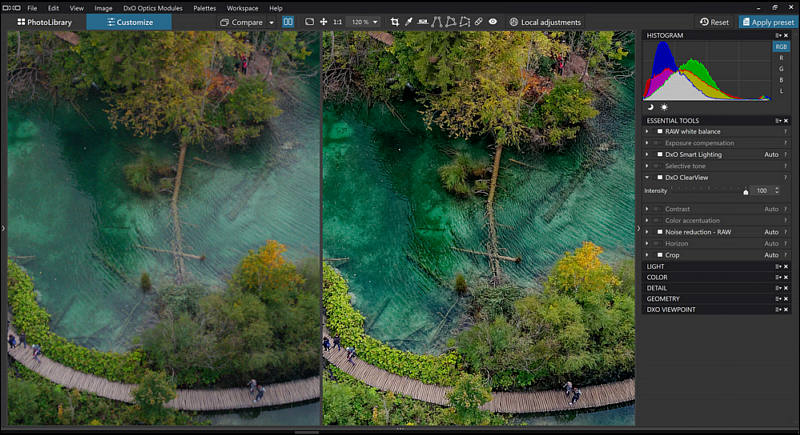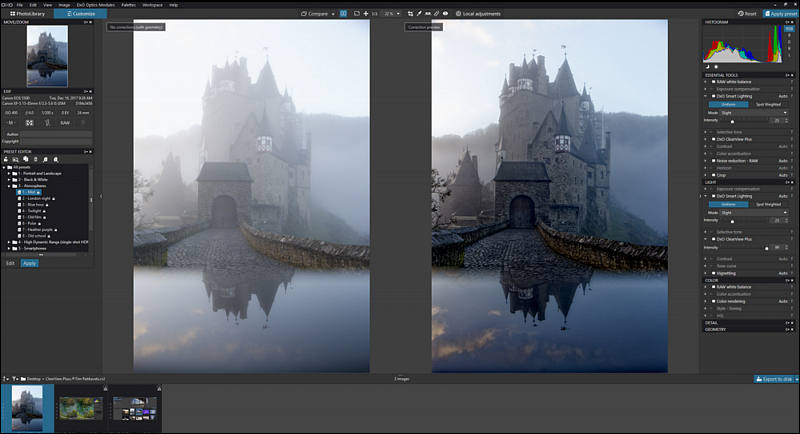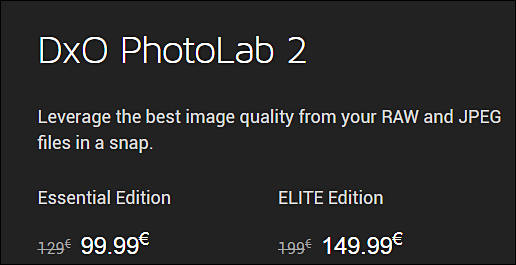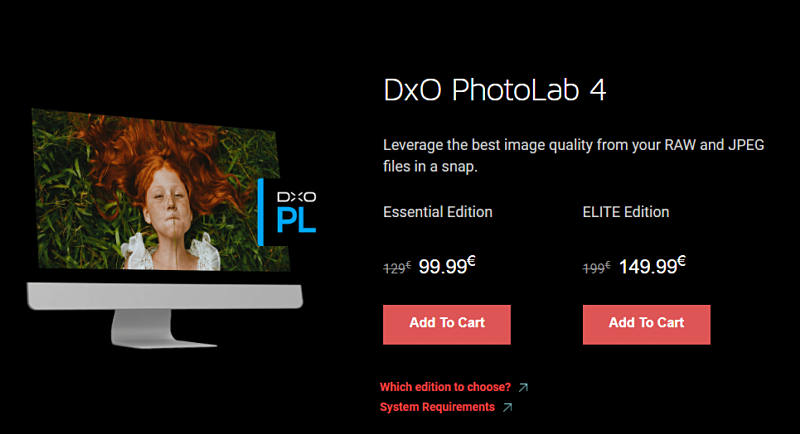It allows to keep PV going, with more focus towards AI, but keeping be one of the few truly independent places.
-
PARIS -- June 6, 2018 -- DxO, one of the world's most innovative consumer imaging companies, today announced the immediate availability of the Nik Collection 2018 by DxO, an updated suite of Adobe Lightroom and Photoshop plugins for photographers and creative professionals. Eagerly awaited by the user community, this "by DxO" update marks the return to the market of the Nik Collection with the first stable version and with customer support. Also available today, DxO PhotoLab 1.2, an update of DxO's acclaimed RAW and JPEG image processing software, adds new local correction features and adds support for seven additional cameras.
Nik Collection 2018 by DxO: Better user experience and stability
Since the acquisition of the Nik Collection from Google in late 2017, the DxO development team has spent several months analyzing and optimizing the code of the seven plugins that make up the software suite to make them stable and operational. "The process was long and complex," explained Bruno Sayakhom, Product Owner at DxO. "It was necessary to recover and recompile source code that had not been maintained for a long time in order to make it compatible with the latest versions of Adobe products and the latest Apple OS updates. This is a first step that allows us to start afresh."
The Nik Collection 2018 by DxO is now fully functional and compatible with all 64-bit Windows and Mac platforms, as well as with Adobe Lightroom Classic CC, Photoshop CC 2018, and Photoshop Elements 2017/2018. In addition, DxO now provides support in four languages on its website (http://nikcollection.dxo.com/), which will soon include exclusive tutorials. The software suite update, including the seven plugins, is now available in 13 languages, and includes a free 30-day trial period.
"We are proud to relaunch the Nik Collection, which users have been waiting for," said Jean-Marc Alexia, DxO's VP of Product Strategy and Marketing. "We have put all of our know-how into offering photographers and creative artists the best possible user experience. This is just the first step: using Uservoice-type surveys, we will be reaching out to the user community, from whom we greatly desire to gather feedback about their experiences and gain insight into their expectations." Designed for expert photographers and graphic designers, the Nik Collection includes seven powerful plugins for Adobe Lightroom, Photoshop, and Photoshop Elements that offer a full range of creative effects and filters:
- Analog Efex Pro applies analog film, camera and lens simulations to digital photos.
- Color Efex Pro includes a set of filters for color correction, touch-up, and creative effects.\ Dfine reduces the noise of digital images by analyzing the specificities of each device.
- HDR Efex Pro processes images in HDR.
- Sharpener Pro increases the accuracy and enhances the detail of digital images.
- Silver Efex Pro is a black and white image conversion solution inspired by darkroom techniques.
- Viveza locally adjusts the color and tone of specific areas of the image.
Thanks to exclusive U Point technology, the Nik Collection plugins allow you to apply local settings to specific areas in a fluid and precise way.
The Nik Collection 2018 by DxO is available for download on the DxO website (http://shop.dxo.com/us/photo-software/dxo-nikcollection) for $49.99 / £39.99 / €49.99 instead of $69 / £59 / €69 until July 1st, 2018.
-
Now it is all official.
-
DxO PhotoLab 2: comprehensive and uncompromising
After incorporating and enhancing U Point local adjustment technology, DxO PhotoLab 2, which follows on from DxO OpticsPro, has improved its exclusive DxO ClearView tool, added a new image management system (DxO PhotoLibrary), and now supports DCP color profiles.
PARIS --- October 24, 2018 --- DxO, one of the world's most innovative consumer imaging companies, has announced the release of DxO PhotoLab 2, a major update of its RAW processing software for Mac and PC, recently awarded the 2018 TIPA Award for Best Imaging Software. DxO PhotoLab 2 introduces ClearView Plus, the latest version of the software's incredibly effective haze removal and local contrast improvement tool, as well as DxO PhotoLibrary, a brand-new image and data management feature that lets users search, select, sort, and display images. DxO PhotoLab 2 also supports DCP color profiles, which maintains consistent color renderings across the industry's main programs.
U Point technology: The most powerful local adjustment tools on the market
DxO PhotoLab offers a complete RAW and JPEG processing solution based on optical corrections from mathematically established laboratory models, as well as such exclusive features as PRIME noise reduction technology and DxO Smart Lighting intelligent exposure optimization.
To provide photographers with all the tools they need to make local corrections, DxO purchased and integrated Nik Software's U Point technology into DxO PhotoLab. This exclusive technology, which millions of photographers enjoy, allows users to make complex selections in just a few clicks and apply local adjustments with Control Points, a unique system of equalizers and multiple correction tools.
DxO PhotoLab is the only software to fully integrate U Point technology within a non-destructive RAW workflow.
With this latest version, DxO PhotoLab 2 has become an even more comprehensive image editing solution.
DxO ClearView Plus: Create show-stopping images
DxO PhotoLab's exclusive DxO ClearView feature is a revolutionary tool that removes haze and enhances local contrast. The improved DxO ClearView Plus feature in DxO PhotoLab 2 lets users make even more dramatic adjustments without creating a halo around transitions between light and dark.
The results are spectacular. In just one click, users can remove haze without creating an unnatural effect around objects, edges, details, or transitions. When combined with PRIME, an exclusive denoising tool, users can optimize the image's dynamic range while still controlling noise.
For an even greater degree of flexibility, DxO ClearView Plus can be applied to the entire image or just to specific areas using local adjustment tools.
DxO PhotoLibrary: A comprehensive image production workflow
DxO PhotoLibrary offers new image search, selection, sorting, and display features. A dynamic text field tool makes searching simple. As the search term is being entered, DxO PhotoLab 2 suggests all relevant interpretations and any results that match the user's personal database.
Users can search for images using a number of criteria, including shooting parameters (aperture, shutter speed, ISO), file name and extension, the date the photo was taken, and the number of stars assigned to the photo. The search results are displayed in a brand-new movable and adjustable vignette grid.
"With its automatic features and correction tools, DxO PhotoLab strives to help photographers express their artistic vision without compromising on image quality," says Jean-Marc Alexia, VP Marketing and Product Strategy at DxO Labs. "With the addition of DxO PhotoLibrary, DxO PhotoLab 2 has now advanced to the next level, giving users complete control over the image product process---from organizing photos to exporting them. By the end of the year, this new tool will incorporate additional search features, including keywords and many other criteria."
Support for DCP color profiles: New options for managing color in RAW images
DxO PhotoLab 2 now supports DCP color profiles; this means it can deliver color renderings that are compatible with and close to those of third-party photo editing programs like Adobe Lightroom and Adobe Camera RAW as well as camera color calibration solutions like X-Rite ColorChecker Passport Photo and DNG Profile Editor.
Price & availability
The ESSENTIAL and ELITE editions of DxO PhotoLab 2 for PC and Mac can be downloaded now from the DxO website (shop.dxo.com) for an introductory price through November 18, 2018:
USD:
- DxO PhotoLab 2 ESSENTIAL Edition: $99.99 instead of $129
- DxO PhotoLab 2 ELITE Edition: $149.99 instead of $199
GBP:
- DxO PhotoLab 2 ESSENTIAL Edition:
£79.99 instead of £99
- DxO PhotoLab 2 ELITE Edition: £119.99 instead of £159
Users do not need a subscription to use DxO PhotoLab 2. They can install the program on two computers with the DxO PhotoLab 2 ESSENTIAL Edition or on three computers with the
DxO PhotoLab 2 ELITE Edition. Photographers who purchased a license for DxO OpticsPro or
DxO PhotoLab 1 can get a discounted upgrade license for DxO PhotoLab by signing into their customer accounts at www.dxo.com. A fully-functional, one-month trial version of DxO PhotoLab 2 is available on the DxO website: http://www.dxo.com/us/photography/download.
-

 sa5417.jpg516 x 265 - 23K
sa5417.jpg516 x 265 - 23K -
Nik Collection by DxO 2018 v1.1
DxO is offering the latest versions of the plugin suite relaunched in June 2018 with an update that offers improved stability and compatibility with the latest operating systems and Adobe host apps.
PARIS --- November 14, 2018 --- DxO, one of the most innovative companies that offers imaging solutions for the general public, has announced the immediate release of Nik Collection by DxO 2018 v1.1, DxO's second update to the creative plugin suite designed for photographers and graphic artists. This version is completely compatible with macOS Mojave and the 2019 versions of Adobe Lightroom Classic CC, Photoshop CC, and Photoshop Elements. It also corrects a certain number of interface and compatibility issues with other host applications.
Compatibility with macOS Mojave and the 2019 versions of Adobe software
To ensure the best possible user experience, the Nik Collection was optimized so it could be fully compatible with macOS Mojave as well as the 2019 versions of Adobe Lightroom Classic CC, Photoshop CC, and Photoshop Elements. DxO's development teams have also resolved issues that were left over from the Google version of the plugin suite, including problems with freezing when installing the macOS version of the software, block effects along the edges of the image, and compatibility issues with certain color profiles. In addition, the compatibility problems between Nik Collection by DxO 2018 and Serif Affinity Photo with macOS have also been resolved.
"When we launched Nik Collection by DxO last June, we agreed to deliver the best possible user experience and to provide our customers with assistance and support. We also promised to organize the community and ask for feedback through regular surveys," said Jean-Marc Alexia, VP Product Strategy and Marketing at DxO. "We made progress in each of these areas. Now, we are taking one step further towards our goals by concentrating all the latest product updates in this new version."
About Nik Collection by DxO
Nik Collection by DxO includes seven plugins that offer a full range of creative effects and filters:
- Analog Efex Pro, a classic lens, camera, and analog film simulator.
- Color Efex Pro, for color corrections, retouching, and creative effects.
- Dfine, which reduces noise in digital images.
- HDR Efex Pro, for editing HDR images.
- Sharpener Pro, for increasing the precision and detail of digital images.
- Silver Efex Pro, a black-and-white converter inspired by dark room techniques.
- Viveza, for locally adjusting color and the tonality of specific areas within the image.
Thanks to exclusive U Point technology, the Nik Collection by DxO plugins can be used to apply local adjustments to specific areas in the image with seamless precision.
Nik Collection by DxO can also be opened with other host programs, including DxO PhotoLab 2, Serif Affinity Photo, Skylum Luminar, and other image processing software that features an export menu to a third-party program or is compatible with Photoshop plugins.
Price and availability
Nik Collection by DxO 2018 v1.1 can now be downloaded from the DxO website for €69 / £59 / $69. Users who purchased Nik Collection by DxO after June 2018 may update their software for free.
-
DxO PhotoLab 2, the successor of DxO OpticsPro, is continuing to improve its image management system, which is now even faster, and has introduced support for the Nikon Z 7 and the DJI Mavic 2 Pro drone.
Special offer on all DxO software until December 25, 2018.
PARIS --- December 5, 2018 --- DxO PhotoLab 2, DxO's advanced photo editing software, which was voted Best Photo Editing Software at the 2018 TIPA World Awards, has become even more comprehensive thanks to this latest version, DxO PhotoLab 2.1. After introducing DxO PhotoLibrary, a brand-new image and data management system that lets users search for, select, sort, and display images, DxO PhotoLab 2.1 has added a file indexing feature to the macOS version of the software. The software also adds support capabilities for three new devices, including the highly anticipated Nikon Z 7 and the Mavic 2 Pro drone from DJI.
Easier image and photo data management
DxO PhotoLab 2.1 has improved its image management system by optimizing its database architecture, resulting in significantly faster searches. The Windows version of the software now offers a more detailed search history feature. Any image searches are now saved and available with just one click, even if a new user session is opened. The macOS version of DxO PhotoLab 2.1 now includes a file indexing feature that was previously present in the Windows version only, resulting in an even faster workflow.
New supported devices
DxO PhotoLab 2.1 now supports three new devices: the Fujifilm X-A5, a hybrid camera with a built-in Bayer-filtered CMOS APS-C sensor; the Mavic 2 Pro, a consumer drone from DJI featuring a Hasselblad L1D-20c camera with a 1-inch sensor; and the Z 7, Nikon's first full-format hybrid. For the Z 7, DxO PhotoLab 2's camera/lens combination database includes no less than 200 optical modules. By extension, the software also supports the NIKKOR Z 24-70mm f/4 S and the NIKKOR F FX lens, which have already been calibrated. The NIKKOR Z 35mm f/1.8 S and NIKKOR Z 50mm f/1.8 S modules will be available in early 2019.
Thanks to the high-quality RAW conversion technology included in DxO PhotoLab 2 and DxO's scientific calibration process, the photos taken with these devices will be automatically corrected for any optical flaws, such as distortion, vignetting, chromatic aberrations, and a lack of sharpness.
DxO engineers are currently calibrating the Nikon Z 6, the Canon EOS R and EOS M50, the Fujifilm GFX 50s and GFX 50r, and the Zoom version of the Mavic 2 drone by DJI. Lastly, DxO PhotoLab will support modules from the range of autofocus lenses specifically designed for the high-resolution Hasselblad X1D in the near future.
Towards a complete image-production workflow
DxO PhotoLab offers an advanced RAW and JPEG editing solution based on powerful optical corrections and exclusive, automatic correction tools. These tools include the de-noising feature DxO PRIME, the smart exposure optimization feature DxO Smart Lighting, and DxO ClearView Plus, a revolutionary tool that removes haze and increases local contrast within the image.
To allow photographers to apply local edits, DxO incorporated Nik Software's U Point technology into DxO PhotoLab. This local editing technology lets users perform complex selections, which used to require a significant amount of time and painstaking manual brush work, in just a few clicks. DxO PhotoLab is the only software to fully integrate U Point technology within a non-destructive RAW workflow.
Lastly, with the introduction of DxO PhotoLibrary, DxO PhotoLab now offers search functions that let users select, sort, and display images based on various criteria. With this latest addition, DxO PhotoLab offers an even more complete photo-editing solution.
Price & availability
The ESSENTIAL and ELITE versions of DxO PhotoLab (PC and Mac) are available immediately and can be downloaded from the DxO website (shop.dxo.com) for a discounted price through December 25, 2018:
USD:
- DxO PhotoLab 2 ESSENTIAL Edition: $99.99 instead of $129
- DxO PhotoLab 2 ELITE Edition: $149.99 instead of $199
GBP:
- DxO PhotoLab 2 ESSENTIAL Edition: £79.99 instead of £99
- DxO PhotoLab 2 ELITE Edition: £119.99 instead of £159
DxO PhotoLab 2 users can download this update for free. You do not need a subscription to use DxO PhotoLab 2. You can install the program on two computers with the DxO PhotoLab 2 ESSENTIAL Edition or on three computers with the DxO PhotoLab 2 ELITE Edition. Photographers with a license for DxO OpticsPro or PhotoLab 1 can purchase an upgrade license for DxO PhotoLab 2 by signing into their customer account on www.dxo.com. A fully-functional, one-month trial version of DxO PhotoLab 2 is available on the DxO website: http://www.dxo.com/en/dxo-photolab/download/.
-
Nik Collection Sale Now Going On
-
DxO PhotoLab 2.2: Support added for the Nikon Z 6 and the Canon EOS R
PARIS March 6, 2019 DxO PhotoLab, DxO's advanced photo editing software, continues to evolve with its new update to version 2.2. After introducing and improving DxO PhotoLibrary, an image and data management system that lets users search for, select, sort, and display images, DxO PhotoLab 2.2 adds support for four new devices: the Nikon Z 6, the Canon EOS R and EOS M50, and the DJI Mavic 2 Zoom drone.
More Than 46,000 Camera/Lens Combinations Available
DxO PhotoLab 2.2 adds no fewer than 3,472 new optical modules to its library, bringing the total number of available combinations to 46,248---among them the recent NIKKOR Z 35mm f/1.8 S and NIKKOR Z 50mm f/1.8 S, as well as the CANON RF 24-105mm F4L and the CANON RF 50mm F1.2. The software also includes modules from the Hasselblad X1D's range of autofocus lenses specifically designed for high resolution: the Hasselblad XCD 21mm F4, the Hasselblad XCD 30mm F3.5, and the Hasselblad XCD 90mm F3.2. Further, the new version supports the Mavic 2 Zoom, a DJI consumer drone with 24-48mm F2.8-3.8 lenses. Finally, version 2.2 completes its offer for Canon, Nikon, Panasonic, Pentax and Sony with the following modules:
- Panasonic Leica DG Vario 50-200mm F2.8-4.0 ASPH
- Pentax-D FA* 50mm F1.4 SDM AW
- Samyang AF 35mm F2.8 for Sony FE
- Sigma 105mm F1.4 DG HSM Art for Nikon F
- Sigma 56mm F1.4 DC DN C for Sony E
- Tamron SP 35mm F1.8 Di USD (F012) for Sony Alpha
- Tamron SP 45mm F1.8 Di USD (F013) for Sony Alpha
- Zeiss Milvus 25mm F1.4 ZE for Canon EF
- Zeiss Milvus 25mm F1.4 ZF.2 for Nikon F
- Zeiss Distagon T* 35mm F2 for Nikon F
- Zeiss Loxia 25mm F2.4 for Sony FE
These optical modules are designed in DxO's laboratories according to a proprietary scientific characterization process. They contain all the information about the specificities of thousands of camera/lens combinations. Further, they allow DxO solutions---DxO PhotoLab, DxO FilmPack, and DxO ViewPoint--- to automatically correct such optical defects such as distortion, chromatic aberrations, and vignetting with a high level of quality. In addition, DxO PhotoLab is the only software that corrects the lack of sharpness in lenses without otherwise degrading the image. Thanks to its unique know-how, DxO now offers the best optical corrections on the market.
Go to https://www.dxo.com/dxo-photolab/supported-cameras/ to see the list of equipment that DxO PhotoLab 2.2 supports.
Price & Availability:
The ESSENTIAL and ELITE editions of DxO PhotoLab 2.2 (PC and Mac) are immediately available for downloading from DxO website (shop.dxo.com) at the following prices:
GBP:
- DxO PhotoLab 2.2 ESSENTIAL Edition: £99
- DxO PhotoLab 2.2 ELITE Edition: £159
This update is free of charge for owners of DxO PhotoLab 2. The DxO PhotoLab 2 license does not require a subscription and allows you to install the software on two workstations (DxO PhotoLab 2 ESSENTIAL Edition) or on three workstations (DxO PhotoLab 2 ELITE Edition). Photographers with a version of DxO OpticsPro or of DxO PhotoLab 1 can purchase an update to DxO PhotoLab 2 by logging into their customer account at www.dxo.com. A fully-functional trial version of DxO PhotoLab 2, valid for one month, is available on the DxO website: https://www.dxo.com/dxo-photolab/download/ .
-
DxO Photo Lab 2 Elite deal for $89
Use code - APRIL-SAVE-DPL2
Works until April 2nd
-
-
Nik Collection 2
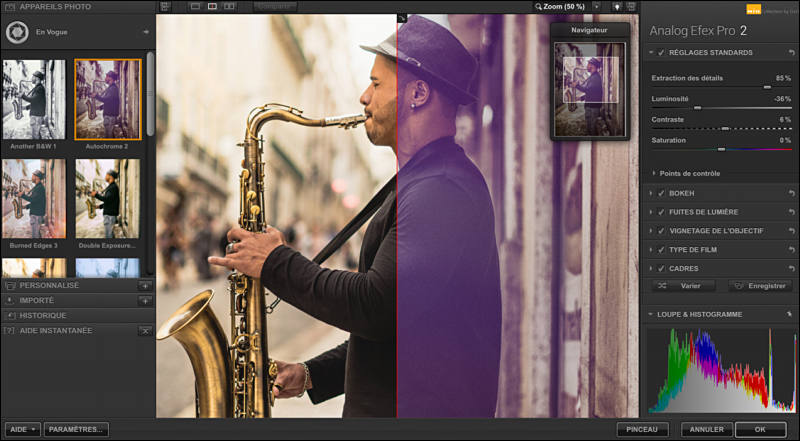
DxO, one of the most innovative companies in the photography and image editing industry, has announced the release of the Nik Collection 2 by DxO, a major upgrade to the famous plugin suite for Adobe Photoshop, Lightroom Classic, and Elements. After bringing the Nik Collection back to the market with the software's first stable version with customer support in June 2018, DxO is expanding the plugin suite with over 40 new creative presets and high-resolution monitor support for Windows. In addition, the Nik Collection 2 now comes with DxO PhotoLab 2.3 ESSENTIAL Edition, DxO's recently released advanced RAW photo editing software.
Choose From More Than 40 New "En Vogue" Styles To Create Unique Images With A Single Click.
The Nik Collection 2, which has gained a significant following for its high-quality, creative filters, has added 42 new "En Vogue" presets to its original set of 156: 10 new recipes for Color Efex Pro, 10 new black and white presets to Silver Efex Pro, 12 new HDR presets to HDR Efex Pro, and 10 new tool combinations to Analog Efex Pro.
The latest filters in the Nik Collection 2 will take your photos' emotional impact to the next level. For example, "Blue Monday," which is available in Color Efex Pro, combines the fresh look of subtle Varitone coloring, the visual interest of cross processing, and the softness of slightly desaturated effect. "More Silver," which is available in Silver Efex Pro, pairs the crispness of silver toning with a fine grain, resulting in black and white photographs that feature a level of balanced contrast typically achieved through darkroom techniques. Photographers who would like to add a bit of nostalgia to their images can turn to "Burned Edges," in Analog Efex Pro to reproduce the burned-edge, vignetting, toning, and framing effects typical of old-fashioned analog cameras.
The "En Vogue" series was created in collaboration with Dan Hughes, a highly respected lecturer of photography at Rochester Institute of Technology and a former instructor with Nik Software. "I was honored to be a part of the expansion of the Nik Collection by DxO," he said. "The plugin suite has helped promote the art of photography, and the addition of new effects has significantly increased its potential by offering all photographers new creative opportunities."
Improved High Resolution Display With Windows
To better meet users' needs, the Nik Collection 2 now supports high-resolution monitors (HiDPI) with Windows. The graphic elements of the Color Efex Pro, Silver Efex Pro, HDR Efex Pro, and Analog Efex Pro plugin interface have been improved to ensure flawless readability when viewed through high- resolution monitors---just like with the macOS version.
All The Potential Of RAW Files Within An Optimized Workflow
DxO's recent surveys of Nik Collection customers revealed that nearly all users work in RAW. To help them harness the full power of this file format, the Nik Collection 2 by DxO now comes with DxO PhotoLab 2.3 ESSENTIAL Edition, DxO's advanced and multiple award-winning photo editing software. The software has been adapted to offer users direct access to the plugins from their workspace via a dedicated button and drop-down menu. After the image is edited in DxO PhotoLab 2, it can be quickly converted and sent to one of the Nik Collection plugins, where the photo can be further altered and enhanced with creative effects.
"By offering our advanced photo editing solution along with the Nik Collection 2, we are giving users access to DxO's powerful and high-quality RAW treatment technology as well as its unparalleled optical corrections, which were developed over fifteen years of measurements and analyses conducted in its laboratory," said Jean-Marc Alexia, VP Product Strategy and Marketing with DxO. "DxO also offers high- quality de-noising capabilities, smart exposure optimization with DxO Smart Lighting, and U Point local adjustment technology, which is now available for use with RAW images."
Dxo PhotoLab 2.3: Support For New Cameras
As well as providing access to Nik plugins directly from the software's workspace, DxO PhotoLab 2 continues to support new equipment. In addition to adding support for Leica M 10-D and M 10-P, Nikon D3500, Panasonic Lumix DC-S1, DC-S1R, LX100 II, Sony A6400, and DSC-RX100 VA, DxO PhotoLab 2.3 can now process files from Canon EOS RP and Olympus OM-D E-M1 X. It has also added more than 500 new optical modules to its library, bringing its total number of camera/lens combinations to 47,500.
To read the full list of all devices supported by DxO PhotoLab 2.3, visit: https://www.dxo.com/en/dxo- photolab/supported-cameras/
Price And Availability
The Nik Collection 2 by DxO is now available for download on the DxO website (https://shop.dxo.com/en/photo-software/dxo-nikcollection) for £86,99 instead of £125, and £49.99 instead of £69 for the upgrade until June 30, 2019.
The ESSENTIAL and ELITE editions from DxO PhotoLab 2.3 are now available for download on the DxO website (https://shop.dxo.com/en/photo-software/dxo-photolab) for £112 and £169, respectively. DxO PhotoLab 2 users can download this upgrade for free.
About Nik Collection By DxO
The Nik Collection by DxO includes seven plugins for Adobe Photoshop, Lightroom Classic, and Elements, offering expert photographers a palette of nearly 200 high-quality creative effects and filters as well as a number of retouching tools. Thanks to exclusive U Point technology, these plugins can be used to apply local adjustments to specific areas in the image with seamless precision.
About DxO PhotoLab
DxO PhotoLab delivers a comprehensive RAW and JPEG processing solution featuring powerful optical corrections based on mathematical models developed in its laboratories, as well as such exclusive automatic tools as PRIME de-noising technology and exposure calibration with DxO Smart Lighting.

 sa8665.jpg800 x 441 - 66K
sa8665.jpg800 x 441 - 66K -
Nik Collection 2 available now at discount with DxO PhotoLab 2 Essential
-
DxO PhotoLab 3
DxO PhotoLab 3: The most colourful upgrade yet
DxO, one of the most innovative companies in the photography and image editing industry, is announcing its latest version of DxO PhotoLab, the most advanced photo editing software on the market in terms of image quality. With its completely redesigned HSL colour adjustment feature, optimized Repair Tool, and brand-new Local Adjustments Masks Manager, DxO PhotoLab 3 offers an exceptional level of colorimetry control, making the photographer's job easier than ever before.
Because the DxO PhotoLibrary now supports keyword searches, it offers an even more comprehensive workflow and improved compatibility with other photo editing software programs.
A new approach to adjusting colour
With its innovative and visual approach to colour management, DxO PhotoLab 3's HSL (Hue, Saturation, and Luminance) Tool offers unparalleled control so you can produce even more natural- looking or creative images. It features a new colour adjustment mode based on a chromatic circle called the DxO ColorWheel. With this tool, you can select a colour range from eight different channels, fine-tune the value, select a replacement colour, and adjust your transitions to your heart's desire. A new Uniformity setting also lets you adjust colour variations within a specific range. The Saturation and Luminance sliders now operate more independently, which offers more flexibility, especially when converting from colour to black and white and creating partially desaturated images.
"With the DxO ColorWheel, we were looking to create a new approach that could make colour management both flexible and fun. This tool is incredibly user friendly," says Jean-Marc Alexia, VP Marketing & Product Strategy at DxO.
A Repair Tool that offers even more control
DxO PhotoLab 3 continues to improve its local adjustments options to offer users even more precision. One of these features, the Repair Tool, which acts as a brush that can erase unwanted elements from the image, has been updated. You can now manually reposition the area in the source image that you want to use to reconstruct an area in the image being edited. In addition to Repair Mode, DxO PhotoLab 3 also offers Clone Mode, which lets you directly replace the area you are editing. Feathering and opacity level can also be adjusted in both modes.
New Local Adjustments Masks Manager
DxO PhotoLab 3's new Local Adjustments palette lets you manage local correction masks that have been layered within a single image. Make them visible, mask them, or adjust their opacity individually. The tool also lets you reverse the selected mask with a single click, adding additional flexibility and saving a significant amount of time.
A more complete workflow through keywords
In addition to the search criteria that are already available in the DxO PhotoLibrary (metadata, shooting parameters, folders, etc.), DxO PhotoLab 3 now offers keyword management and optimizes image organization all the way up to export. The keywords associated with an image can now be displayed in the interface, including when they are imported from other software programs. You can now add, delete, or rename keywords for one or multiple images simultaneously and include them in multi-criteria searches (macOS version only; this feature will be available in the Windows version in the near future). DxO PhotoLab 3 also offers more complete information and metadata display options as well as additional Projects management options.
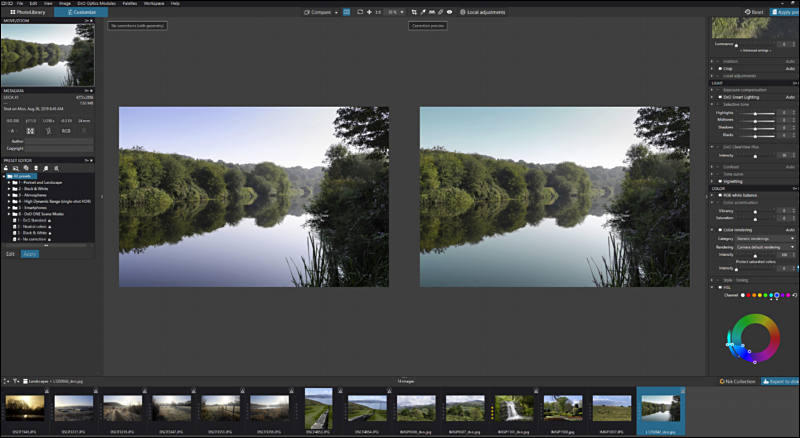
New camera support
DxO PhotoLab 3 continues to add new cameras to the list of equipment it supports. It recently added the Canon G5 X Mark II and G7 X Mark III, the Nikon P1000, the Panasonic Lumix DC- G90/G95/G99/G91, the Lumix DC FZ1000 II and Lumix TZ95/ZS80, the Ricoh GR III, and the Sony A7R IV and RX100 VII. More than 3,000 optical modules have also been added to the database, which now includes over 50,000 different camera/lens combinations. The software's de-noising capabilities for RAW photos taken with certain Canon and Olympus cameras has been improved as well.
Price and availability
The ESSENTIAL and ELITE editions of DxO PhotoLab 3 (PC and Mac) are now available for download on DxO's website https://shop.dxo.com/en for the following launch prices until November 24, 2019:
DxO PhotoLab 3 ESSENTIAL Edition: £86.99 instead of £112 DxO PhotoLab 3 ELITE Edition: £129.99 instead of £169
You do not need a subscription to use DxO PhotoLab 3. You can install the program on two computers with the DxO PhotoLab 3 ESSENTIAL Edition or on three computers with the DxO PhotoLab 3 ELITE Edition. Photographers with a license for DxO OpticsPro or DxO PhotoLab 2 can purchase an upgrade license for DxO PhotoLab 3 by signing into their customer account on www.dxo.com. A fully-functional, one-month trial version of DxO PhotoLab 3 is available on the DxO website: http://www.dxo.com/dxo-photolab/download/

 sa10584.jpg800 x 438 - 50K
sa10584.jpg800 x 438 - 50K -
30% sale today
-
PhotoLab 3.1 improvements:
Keyword support: Added keyword management
- It is now possible to add and delete keywords on one or more images simultaneously
- When you select the keyword entry field, a list of recent keywords is displayed for ease of use
Support for new cameras
- Canon EOS M6 mk II
- Canon EOS 90D
- Canon EOS M200
- Fujifilm GFX 100
- Nikon Z50
- Olympus E-M5 mk III
- Sony A9 II
- Sony A6600
- Sony A6100
Bug fixes
- Improved PhotoLab stability
- Minor bug fixes
-
Nik Collection 2.5
Nik Collection 2.5 by DxO is bringing back the golden age of analog color photography
DxO, one of the most innovative companies in the photography and image editing industry, is continuing to improve upon Nik Collection 2, the famous plugin suite for Adobe Photoshop, Lightroom Classic, and Elements. After adding ten new iconic black-and-white films to Silver Efex Pro 2, DxO has added five new types of classic color films to Color Efex Pro 4 and re-designed Nik Collection to be compatible with the latest version of Affinity Photo.
Color Efex Pro 4: unlimited creativity with color
Color Efex Pro 4 is the creative color plugin in Nik Collection 2 by DxO. With its 55 exclusive filters, users can stylize their images while also giving them a unique feel and appearance. All Color Efex Pro 4 filters, which cover everything from chromatic contrast, ambiances, toning, polarization, and even vignetting, feature not only a number of different presets but also multiple variations, providing users with an unlimited number of creative possibilities. Advanced users will also enjoy using Color Efex Pro 4's customization options to adjust color, contrast, brightness, shadows, reflections, and more. Plus, thanks to the plugin's built-in U POINT™ technology, applying a filter to a specific area has never been more simple!
Agfa, Fuji, and Lomography: three iconic brands
Nik Collection 2.5 by DxO has added five new film types simulating color films that have left their mark on the history of analog photography: AGFA PRECISA CT 100; FUJIFILM FP-100C, INSTAX, and FUJICHROME PROVIA 400X; and LOMOGRAPHY REDSCALE 100.
Each film has been carefully selected for its chromatic intensity and fine grain. The reversal film AGFA PRECISA CT 100 was picked for its iconic neutral effect and deep blues, which makes it the perfect choice for landscape photography. The instant film FUJIFILM FP-100C was selected for its ability to accurately reproduce colors and its rich tonal gradations, which is ideal for any situation involving bright light. The playful instant film FUJIFILM INSTAX offers a color balance and tonal range that is superior to Polaroid films, resulting in detailed and precise photos. Similarly, the reversal film FUJICHROME PROVIA 400X was chosen for its excellent granularity and contrast, radiant colors, and even gray balance, making it an ideal choice for landscape, nature, and portrait photography. Finally, the more exotic LOMOGRAPHY REDSCALE 100 was tapped for its warm colors, which are popular among lomography fans.
DxO also wanted to bring back certain films that are no longer in production, including FUJIFILM FP-100C, FUJICHROME PROVIA 400X, and AGFA PRECISA CT 100, which stopped being manufactured between 2005 and 2016. Now, all photographers can experience the emotional impact conveyed by these iconic films once again.
Dan Hughes was entrusted with designing all of the software's films. Hughes is a lecturer in photography science at the Rochester Institute of Technology, a former Nik Software trainer, and the creator of the 42 "En Vogue" styles included in the Nik Collection 2 by DxO.
Compatibility with Affinity Photo 1.8
In order to guarantee the best possible user experience, Nik Collection 2.5 by DxO was optimized to be fully compatible with Affinity Photo 1.8, the latest update of the graphics editor for Mac and PC developed by Serif. Affinity Photo pairs perfectly with Adobe Photoshop and offers a powerful RAW processing workflow as well as layer and creative tool management, including panoramic photo assembly, HDR photo creation, and deep-etching and correction tools.
"Full compatibility between Affinity Photo and Nik Collection by DxO is one of features our customers ask for the most," says Ashley Hewson, Managing Director at Serif. "By combining the versatility of Affinity Photo with the in-depth features available in Nik Collection 2, we are proud to offer photographers new creative possibilities to help them produce exceptional results."
Price & availability
The Nik Collection 2.5 by DxO (PC and Mac) is now available for download on the DxO website (http://shop.dxo.com/en) for $149 ($79 for existing Nik Collection 2018 by DxO users). Users who purchased Nik Collection 2 by DxO may upgrade their software for free.
-
15% discount core - GETNIK25NOW
-
Nik Collection 3
Nik Collection 3 By DxO: A Faster and More Creative User Experience in Adobe Photoshop and Lightroom Classic
DxO, one of the most innovative companies in the photography and image-editing industry, has announced the immediate release of the Nik Collection 3 by DxO, a major upgrade to the famous plugin suite for Adobe Photoshop, Lightroom Classic, and DxO PhotoLab. The Nik Collection 3 By DxO has become even more powerful and versatile with each new version. It features a newly designed Nik Selective Tool, the suite's plugin launcher for Adobe Photoshop, and new quick edit tools. Nik Collection 3 By DxO also offers a new non-destructive workflow, a unique feature that is perfect for Adobe Lightroom Classic users, as well as an eighth geometric correction plugin, Perspective Efex. Finally, the Message Centre lets Nik Collection users stay informed about new upcoming features and access new online resources.
Quickly Unlock Your Creativity in Adobe Photoshop with the Nik Selective Tool
The Nik Selective Tool is a dedicated palette that gives users direct access to the suite's various plugins from Adobe Photoshop. The new Nik Selective Tool has been completely redesigned. This latest version revolutionizes how Nik Collection By DxO is used by simplifying the suite and providing faster access to each editing feature. The new version of the Nik Selective Tool features a new design that makes it easier to identify each plugin and clearly display your favourite presets. To optimize the workspace in Adobe Photoshop, the palette can be automatically collapsed with one click. The tool is also fully compatible with HiDPI screens and can be used in dual monitor mode for an even more productive experience.
At the same time, the Nik Selective Tool has been expanded to include lightning-fast retouching options. Its new "Last Edit" feature recreates the last preset applied in a single click so users can quickly edit their images in the plugins of their choice. This feature is especially useful for editing batches of images or when users want to create a preset after editing a photo. Its brand-new "Quick Edit" option even lets users edit their images by applying the last action used without having to launch the plugin interface---all in a single click. Lastly, Silver Efex Pro and HDR Efex Pro now offer direct access to favourite presets, in addition to Color Efex Pro.
"The new Nik Selective Tool is a great way to make my post-processing workflow even more effective," says Soli Kanani, professional photographer and DxO ambassador. "Just like a real-life assistant, it's by my side around the clock, which lets me quickly open all the plugins I need at every step in the editing process, all without losing sight of what I'm doing."
A Revolution for Adobe Lightroom Classic Users: A New Non-Destructive Workflow
To better meet the needs of Adobe Lightroom Classic users, the Nik Collection 3 By DxO now offers a new workflow that lets photographers freely edit their files within the same plugin. This technology is based on the use of the TIFF MULTIPAGE file format, which combines the input image, the saved Nik Collection 3 By DxO editing parameters, and the output file all in the same file. The Nik Collection 3 By DxO is the first suite of creative photo plugins to introduce a non-destructive workflow to Adobe Lightroom Classic, resulting in unparalleled versatility.
"The non-destructive workflow in Nik Collection 3 By DxO adds an incredible amount of flexibility and fluidity to the editing process," says Jean-Marc Alexia, VP Product Strategy and Marketing at DxO. "It can be used with all host software programs that include a third-party export menu. It's a huge improvement."
Perspective Efex: The New Geometric Correction Plugin
Perspective Efex is the new Nik Collection 3 By DxO plugin dedicated to geometric corrections. Drawing from DxO's unique expertise, it combines a number of exclusive tools to remove defects and add effects to photos.
Perspective Efex automatically corrects unsightly leading lines, no matter how complex, which is a very useful feature in urban photography. It is also the only plugin to offer a feature that automatically corrects shape distortion, providing an easy way to reestablish the natural shapes of subjects located on the edges of wide-angle photos. It is the perfect tool for group wedding photos and family photos! Thanks to the use of DxO's powerful optical modules, Perspective Efex can even automatically correct fish-eye distortion. Lastly, its automatic horizon correction tool instantly levels out skewed horizon lines in architectural and landscape photos.
Miniature Effect
Perspective Efex can also be used creatively at the end of the editing process to simulate a shallow depth-of-field effect, i.e. miniature effect. Previously, such a result could only be obtained through costly and complex tilt-shift lenses. The plugin offers two blur gradients. Users can adjust placement and intensity and choose whether they would like the effect to be symmetrical or asymmetrical. Users can also change their aperture settings when simulating a bokeh effect.
Message Centre
The Message Centre in Nik Collection 3 By DxO can be accessed through the new Nik Selective Tool. This feature helps Adobe Photoshop users stay up to date on the latest news about the plugin suite and access a number of online resources, including webinars, tutorials, customer support services, and much more!
Price & Availability
The Nik Collection 3 by DxO (Windows and macOS) is now available for download on the DxO website (https://shop.dxo.com/en/photo-software/dxo-nikcollection) for a special launch price of £86.99 instead of £125, and £49.99 instead of £69 for the upgrade, until June 30, 2020.
Photographers who already own Nik Collection 2 By DxO or a previous version can upgrade their software by signing into their customer accounts. A fully-functional, one-month trial version of Nik Collection 3 By DxO is available on the DxO website: https://nikcollection.dxo.com/download/.
-

 sa13320.jpg800 x 430 - 44K
sa13320.jpg800 x 430 - 44K -
DxO PhotoLab 4
-
PR
DxO PhotoLab 4: revolutionary in every respect
Today, DxO, one of the most innovative companies in the field of photography and image editing, is unveiling DxO PhotoLab 4, a major update of its multiple award-winning photo-editing software. This latest version features DxO DeepPRIME, a revolutionary demosaicing and denoising technology based on artificial intelligence and trained with deep learning. DxO PhotoLab 4 has also added a new dynamic interface system called DxO Smart Workspace, enriched its photo library with a batch renaming feature, and created an even simpler workflow by adding a new and exclusive editing history tool called DxO Advanced History and the ability to selectively copy and paste specific settings. Lastly, the new DxO Instant Watermarking feature lets users sign their photos by adding a watermark directly to the image.
DxO DeepPRIME has revolutionized denoising and RAW conversion technology
Trained using the millions of photos DxO's laboratories have analyzed for more than 15 years, DxO DeepPRIME employs cutting-edge artificial intelligence and drastically improves digital noise reduction while also delivering more effective demosaicing. The resulting photo quality is nothing short of spectacular, especially for photos taken in low light conditions that require brightening certain areas, photos with small pixels, and photos taken with early-generation cameras.
To reduce noise and demosaic RAW images, DxO DeepPRIME was trained using several billion samples. Since its founding in 2003, DxO has earned an international reputation for calibrating hundreds of cameras and thousands of lenses using a protocol that is more extensive than any other in the industry. DxO has measured the distortion, vignetting, chromatic aberrations, loss of sharpness, and digital noise generated by each equipment combination and in every situation with an extraordinary level of precision.
Using a traditional approach, these two operations are performed separately, with each one introducing artifacts that degrade the quality of the other. With deep learning, DxO DeepPRIME has adopted a holistic approach that combines the two steps into one in order to deliver exceptional performance.
With DxO DeepPRIME, all information in a photo, especially photos taken in low light, is rendered beautifully. Color details are better preserved, and the transitions are more natural and regular. Compared to DxO PRIME, DxO's previous denoising algorithm and the current standard among photo-editing software programs, DxO DeepPRIME delivers a gain of around two ISO sensitivity values at a comparable level of quality.
"There are a number of applications for DxO DeepPRIME," explains Jérôme Ménière, CEO of DxO. "DxO DeepPRIME creates new creative opportunities by helping expert photographers overcome digital noise or a lack of light. For amateur photographers, DxO DeepPRIME compensates the drawbacks of the smaller sensors on compact and bridge cameras, which can typically only take high-quality images in bright light. Lastly, it can also be used to revamp photos taken by less advanced cameras from the start of the digital era."
DxO Smart Workspace: You are unique, your workspace should be too
DxO's dynamic Smart Workspace is based on a groundbreaking system of filters that can be accessed directly from the toolbar. It allows users to show tool palettes by correction type, only display their pre-selected favorite palettes, or only show palettes with activated corrections. In addition, DxO Smart Workspace can also instantly open the desired palette when users search for a tool in a dedicated search field.
With its display filters and exclusive search feature, the dynamic DxO Smart Workspace feature helps users significantly increase their productivity and provides them with a workflow adapted to each individual's needs, regardless of their level. It also makes transitioning from other software programs to DxO PhotoLab smoother by helping photographers quickly get their bearings.
Batch renaming: Work faster and better
DxO PhotoLab 4 lets users edit the names of multiple files in a single step. From the DxO PhotoLibrary or directly from the Photo Browser, users can select several files, then use a dedicated dialog box to rename them, add text before or after the existing names, and number them.
By offering both editing features and the option to search and replace, DxO PhotoLab 4 lets photographers edit series of images and effectively manage their photo libraries, resulting in a substantial increase in productivity.
DxO Advanced History: Your personal editing memory
The new History palette in DxO PhotoLab 4 lists all corrections applied to an image successively and by chronological order. In this way, it saves every edit that has been made to a photo. It also displays the editing values next to each state of the image as well as the difference compared to previous values. This lets photographers navigate to different moments in the editing process without losing sight of every change that has been made to the photo.
For complex edits, such as presets or several settings from the same tool, DxO PhotoLab 4 is the only photo-editing software that includes grouped adjustments in its history. These edits can be hidden as needed.
Selective copy and paste: Batch processing is now even faster and more flexible
The ability to selectively copy and paste settings is a DxO PhotoLab 4 feature that lets users synchronize the settings of several similar images by applying a specific selection of individual edits from one photo to another. From the Photo Browser, users can select the specific edits they want to apply to one or several other images by editing type, such as lighting, color, detail, local adjustments, geometry, or watermarking.
DxO Instant Watermarking: Your photos deserve your signature
Most photo-editing programs let users add a watermark but do not let them directly preview the final version. They also don't allow users to manage blend modes. The powerful and flexible DxO Instant Watermarking tool lets users embed a text and/or image in the background of one or several photos at the same time and then instantly view the result. The placement, orientation, scale, margins, and opacity of the watermark are fully configurable. DxO PhotoLab 4 is the only tool to offer seven blend modes that take into account background lighting to ensure the image or text signature is easily visible.
New camera support
DxO PhotoLab 4 continues to add the latest cameras to the list of equipment it supports. It has added support for the Canon EOS R5, EOS R6, and EOS 850D, the Nikon D6 and Z5; the Olympus OM-D E-M10 Mark IV; and the Panasonic Lumix S5 cameras. More than 60,000 camera and lens combinations are now available.
Price and availability
The ESSENTIAL and ELITE editions of DxO PhotoLab 4 (PC and Mac) are now available for download on DxO's website https://shop.dxo.com/ for the following launch prices until November 19, 2020:
- DxO PhotoLab 4 ESSENTIAL Edition: $99.99 / £86.99 / €99.99 instead of $129 / £112 / €129
- DxO PhotoLab 4 ELITE Edition: $149.99 / £129.99 / €149.99 instead of $199 / £169 / €199
-

 sa15526.jpg800 x 434 - 40K
sa15526.jpg800 x 434 - 40K
Howdy, Stranger!
It looks like you're new here. If you want to get involved, click one of these buttons!
Categories
- Topics List23,971
- Blog5,724
- General and News1,347
- Hacks and Patches1,153
- ↳ Top Settings33
- ↳ Beginners255
- ↳ Archives402
- ↳ Hacks News and Development56
- Cameras2,360
- ↳ Panasonic990
- ↳ Canon118
- ↳ Sony155
- ↳ Nikon96
- ↳ Pentax and Samsung70
- ↳ Olympus and Fujifilm100
- ↳ Compacts and Camcorders300
- ↳ Smartphones for video97
- ↳ Pro Video Cameras191
- ↳ BlackMagic and other raw cameras117
- Skill1,961
- ↳ Business and distribution66
- ↳ Preparation, scripts and legal38
- ↳ Art149
- ↳ Import, Convert, Exporting291
- ↳ Editors191
- ↳ Effects and stunts115
- ↳ Color grading197
- ↳ Sound and Music280
- ↳ Lighting96
- ↳ Software and storage tips267
- Gear5,414
- ↳ Filters, Adapters, Matte boxes344
- ↳ Lenses1,579
- ↳ Follow focus and gears93
- ↳ Sound498
- ↳ Lighting gear314
- ↳ Camera movement230
- ↳ Gimbals and copters302
- ↳ Rigs and related stuff272
- ↳ Power solutions83
- ↳ Monitors and viewfinders339
- ↳ Tripods and fluid heads139
- ↳ Storage286
- ↳ Computers and studio gear560
- ↳ VR and 3D248
- Showcase1,859
- Marketplace2,834
- Offtopic1,319