
It allows to keep PV going, with more focus towards AI, but keeping be one of the few truly independent places.
-

New Luminar 2018 delivers a breakthrough photo editing experience for photographers on Mac & Windows with new filters, tools, non-destructive editing, major speed boosts, and a digital asset management platform that will arrive in 2018.
Macphun, the California-based software developer today announced Luminar 2018. New users will be able to purchase Luminar 2018 for $59, and current users of Luminar may upgrade at a special price of $39. Preorders start November 1 at www.macphun.com/luminar.
Luminar 2018 offers everything a modern photographer needs for photo editing, including new filters powered by artificial intelligence, major speed improvements, a dedicated RAW develop module and a forthcoming in 2018 digital asset management platform. Users will also benefit from the new intelligent Sun Rays filter, LUT support, and real-time noise removal. With adaptive workspaces that match styles of shooting, Luminar adapts to deliver a complete experience that avoids clutter and complexity.
Luminar 2018 has been re-built from the ground up for dramatic performance boosts. Existing filters deliver richer colors and depth in less time. A brand new streamlined user interface speeds up working with presets, filters, and masks. With full support of pro options like layers, masks, and blending modes, complex repairs and photo composites can be easily accomplished.
And, importantly, Luminar works on both Mac- and Windows-based desktop computers*.
“We’ve taken the time to listen to photographers, and what they want is performance and quality. The less time photographers have to spend in front of computers, the more time they have for taking pictures,” said Alex Tsepko, CEO of Macphun. “Our mission is to get Luminar streamlined with just the tools and controls photographers need. The goal is simple: enable the best-looking images with the least amount of effort.”
Luminar offers a new RAW Engine that can handle high-quality images faster. Plus, it's easy to solve image problems caused by camera lenses with Lens Correction features that resolve vignette, distortion, and color aberrations. If the photo has unwanted perspective problems, a new Transform tool can quickly solve them.
Instead of stuffing menus with boring effects and old technology, Luminar only puts in filters that photographers want and need. Luminar offers more than 40 filters to correct color, sharpen details, and release creativity. New filters include the ability to enhance color with Brilliance, selectively lighten or darken specific areas of an image with Dodge & Burn, as well as the ability to change the lighting in a photo with Sun Rays.
Want a whole new way to stylize images? Try the new Lookup Table adjustments, known as LUTs**. Creative color, perfect black and white conversions, and even digital films stocks are just a click away. Lightroom users who rely on custom presets created for Lightroom can also easily convert those presets into LUTs (with a free 3rd party tool) and use them inside of Luminar 2018.
Luminar 2018 will become available in November 2017, and in 2018 a free update will provide a new image browser/digital asset manager to help photographers manage their image libraries.
Photographers will be able to sort, rate, organize, and backup their photos at great speed. The new digital asset management platform in Luminar will work without subscription and will work with any storage (cloud or local). It will also bring a number of unique features, that the current Lightroom library can’t boast.
Availability
- Pre-order for Luminar 2018 will run from November 1 until November 16.
- Pre-order customers will receive a special price and value-add bonuses such as:
- A pack of signature presets & textures from a Pro photographer Nicolesy.
- An exclusive pack of LUTs.
- 1-year Power plan from SmugMug ($72 value). For new accounts only
Pricing
Mixed-computer households can share the same product key for Mac and PC which can be activated on five devices.
- Current users of Luminar may upgrade at a special pre-order price of $39
- New users can purchase Luminar at a special preorder price of $59
- The retail price for Luminar 2018 after November 16 will be:
- $49 upgrade for current Luminar HDR users
- $69 for new users
The digital asset management platform will arrive in 2018 as the free update for all the users of Luminar 2018.

 sa327.jpg800 x 496 - 90K
sa327.jpg800 x 496 - 90K -
Luminar BF sale 21-29 November
-
Updates
WINDOWS
- Added Workspaces
- Added Luminosity Mask
- Added RAW support for Nikon D850
- Added Image Resize and Sharpen on Export
- Added Hotkeys
- Fixed RAW Denoise on opening files (OpenCL issue)
- Fixed issues with .DNG converted files
- Fixed pixelization issue with low res image previews
- Fixed issue with low res image on layers with masks
- Fixed issue with non-system disk as installation destination
- Fixed progress bar for opening images
- Fixed bug when launching Photoshop with a blank image
- Fixed crash on exit
- Improved Performance
- Updated large number of RAW camera file formats
- Fixed issue with preset opacity slider on an image layer.
- Fixed mask drawing on an image layer.
MAC
- Added support for Topaz plugins
- Improved RAW Denoise on opening file
- Improved Windows preset preview issue
- Improved accuracy of the filter collapse/expand triangle control
- Improved application and Batch processing UI
- Fixed RAW Develop/Develop issue with DNG files
- Fixed localizations
- Fixed crash on saving to .PSD format
- Fixed bug when Adobe Photoshop Elements is unavailable.
- Fixed bug with Luminosity Mask preview on filter
- Fixed "Image Cannot be saved” issue with Adobe Lightroom
- Fixed RAW Develop\Develop issue when converting Panasonic FZ2000 .rw2
- Fixed “green band” bug with Batch Processing
- Fixed issue when saving presets when using Photos for Mac
- Fixed issue with blend modes
- Fixed issue with Dodge & Burn
-
Luminar 2018 update 2
WINDOWS USERS
- Work faster. Luminar can now launch more quickly. Plus you’ll see a faster-editing performance and better RAM usage.
- Save Native files. Be sure to save your editing projects in the new native Luminar format. This makes it easy to come back and edit later.
- Clone & Stamp released. Remove objects and blemishes with ease!
- LUT Mapping. Any LUT you’ve chosen can now be stored to a preset with no need to link to the original .cube file.
- More export control. You can choose to export to the Adobe RGB wide color profile or the ProPhoto RGB color space on export. You can also sharpen an exported file which is great for printing.
- Better masking controls. Users can adjust both the feather and density controls on a mask to refine the blending of layers. When editing a mask, a user can also press the X hotkey to toggle between Paint/Erase brush mode.
- More editing control. Now even more raw formats can be edited natively with our RAW Develop filter. All filters also support advanced blending mode options as well.
MAC USERS
- Work faster. We’ve improved compatibility with OS X 10.10, 10.11 support. The Histogram also updates in real-time. Users will also enjoy Performance and RAM usage improvements. When editing press Cmd+L to quickly access the Filters list as well.
- RAW image improvements. Luminar does a better job of detecting noise in a raw file and automatically fixing it when you open to a photo. DNG file support is also improved for easier editing. Plus even more raw formats can be edited natively with our RAW Develop filter.
- Improved workflow with other applications. We’ve addressed several small bugs reported when working with * Adobe Photoshop, Adobe Photoshop Elements, Adobe Lightroom, and Photos for Mac.
- Better batch processing. A streamlined user interface makes batch processing even easier to fix multiple photos at once. Additional improvements also made to address user-reported issues.
- Improved Native files. Save your editing projects in the native Luminar format which makes it easy to come back and edit in the future. Plus files can be shared between Mac and Windows users.
- LUT Mapping. Any LUT you’ve chosen can now be stored to a preset with no need to link to the original .cube file.
- More plugin support. Luminar can also use Topaz plugins within the Luminar editing workflow.
- Improved exports. Photos can now be exported to SmugMug for online sharing. The Sharpen on Export filter is also improved for crisper images.
- Better masking controls. Users can adjust the density controls on a mask to refine the blending of layers. When editing a mask, a user can also press the Backspace hotkey to reset gradient/radial mask drawing.
-
New updates
Luminar 2018 1.1.1 version for Windows:
- Added shift + scroll hotkey for brush size adjustment
- Curves filter improved
- Merge layers feature released
- Saving cropped image to document issue fixed
- Fixed several issues with Adobe Photoshop, Lightroom plugins usage
- Sidebar UX improvements
Luminar 2018 version 1.1.1 for MAC:
- Fixed issues with Photos Extension
- RAW Develop support improved, added Leica Monochrome .DNG , HEIC formats, fixed support for Hasselblad and several other cameras.
- Fixed several issues with Adobe Photoshop, Lightroom plugins usage
- Fixed issue with Dodge & Burn mask from documents created on windows
-
White balance
-
Skylum Updates Award-Winning Software with Luminar 2018 Jupiter

Includes Enormous Speed Increases/New Features and Functions
WHO: Skylum Software, creators of multi-award-winning Luminar 2018 imaging software, has added new and improved features with Luminar 2018 Jupiter.
WHAT: Luminar 2018 Jupiter now provides processing speeds up to 5X faster with Windows and 12X faster with Mac.
Additional new features and updates include:
- Automatic lens correction features (NEW for Mac and Windows)
- Improved RAW Conversion engine (Mac and Windows)
- Advanced Digital Camera Profiles (DCP) for Mac
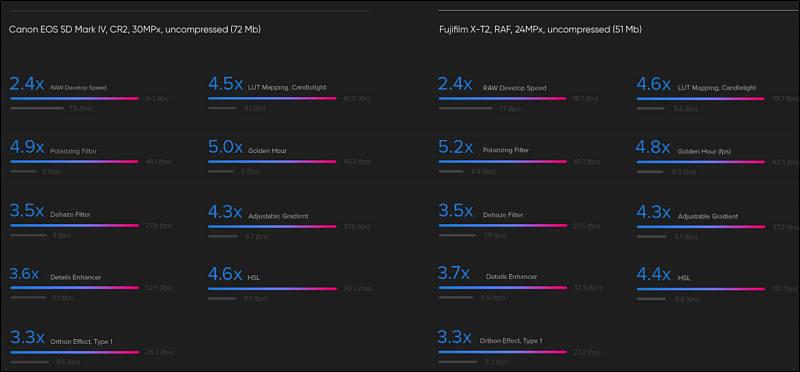
10 NEW features for Windows users including:
- Batch Processing
- Free Transform, Flip and Rotate Tools
- Overall, more than 300 updates and improvements to software
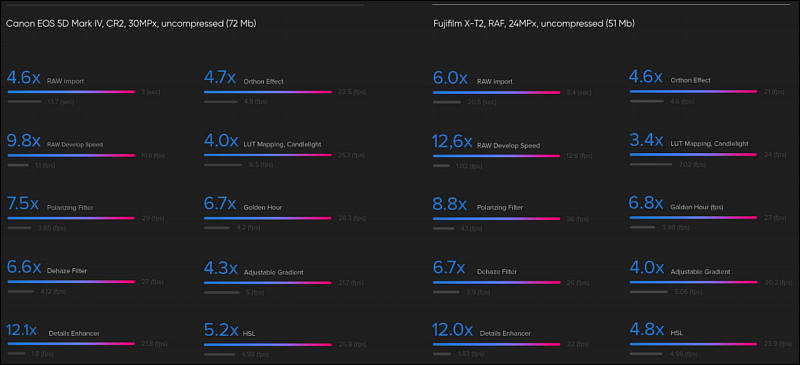
WHEN: Luminar 2018 Jupiter is available now as a free update to current owners of Luminar 2018. Luminar 2017 owners can upgrade for $49 and new customers can purchase Luminar Jupiter for $69 (No annual subscription or software renewal needed). Download software here
WHY: Through the efforts of its internal product development team, Skylum Software has developed one of the fastest, easiest, and most affordable universal image processing software in the world. A one time, low-cost purchase with no annual subscription.
DETAILS: Luminar 2018 Jupiter is taking the most complete and cost-effective image processing software and making it a whole lot better by:
- Increased performance speed by up to 5X (Windows) and 12X (Mac)
- Automatic Lens Distortion correction (Mac and Windows)
- Improved RAW Conversion Engine (Mac and Windows)
- Better exposure calculation
- Cleaner gradients
- Fewer halos
- More cameras, better compatibility
- Eliminate chromatic aberrations
New Features for Windows
- Batch processing
- Better cloning
- Better masking controls, cleaner zooms, easy transformations
- Improved workflow with other applications (as a plugin)
- Share workspaces (remote sharing)
"Our loyal community of users continues to offer ideas for additional features that would benefit their respective workflows, and we continued to listen, learn, and improve," said Alex Tsepko, CEO of Skylum. "Our goal is to produce a fast, easy, and feature-rich imaging software that can offer both single-click solutions as well as custom functions for those want absolute control.

 sa2801.jpg800 x 372 - 36K
sa2801.jpg800 x 372 - 36K
 sa2802.jpg800 x 365 - 37K
sa2802.jpg800 x 365 - 37K
 sa2803.jpg800 x 716 - 56K
sa2803.jpg800 x 716 - 56K -
DAM Module coming
-
1.3.0 update
Mac New & Improved Features:
- IMPROVED Raw Develop. The Raw Develop filter has improved handling of the Lens and Transform effects. Effects are not shown on the left side (Before) when using the Compare option. The effects are also not blended with original when using the Filters Amount slider.
- IMPROVED Sharpening. The Sharpening filter is more responsive and accurate. As you adjust the controls all changes are visible in high resolution with real-time feedback.
- IMPROVED Batch Processing. You can now export to several file formats including new options for PDF and JPEG-2000.
- IMPROVED LUT Mapping. You can now easily scroll through your LUTs in the LUT Mapping filter. Just hover your mouse over a LUT and it updates in real-time.
- IMPROVED Language Support. Luminar offers eight Improved localizations: Chinese, Chinese Simplified, French, German, Japanese, Portuguese, Portuguese (Brazil), and Spanish.
- IMPROVED Image History. It is now possible to use the "Save History" option when saving a file with the "Windows Compatible" option. Additionally, White Balance presets are now displayed in an image's history with the preset name when using the RAW Develop and Develop filters.
- NEW Plugin Support. The following third-party plugins can now be used via the Plugins menu: Imagenomic Noiseware 5, Imagenomic Portraiture 3, Imagenomic Realgrain 2, and DxO FilmPack 5.
- IMPROVED Filter Controls. To save you time, all filter checkboxes can be enabled or disabled by clicking on the control name or the checkbox. Additionally, be sure to try scrubbable number sliders. Just mouse over the value for a filter and then click and drag left or right to move the slider.
- IMPROVED JPEG Controls. Take precise control over JPEG and JPEG-2000 compression. You can see a numeric value for the Quality slider. You can also click on the number and enter a precise value.
Windows New & Improved Features:
- NEW Faster opening of RAW-files. You can now open raw files much faster thanks to improvements in our RAW engine.
- NEW White Balance Tool. A new White Balance functionality and eyedropper tool have been added to the Raw Develop, Develop, and Color Temperature filters.
- NEW Image History. It is now possible to use the "Save History" option when saving a file. Additionally, White Balance presets are now displayed in an image's history with the preset name when using the RAW Develop, Develop and Color Temperature filters.
- NEW Layer Renaming. For all new layers, you add to a document (except for the original image) you can choose to assign a custom name. Just double-click on a layer's name to edit it. This is a great way to organize adjustment and image overlay layers in your project.
- IMPROVED Filter Performance. You can now add or subtract filters more quickly to an image.
- IMPROVED Blending Modes. When you choose a blending mode for an Adjustment or Image Layer, the experience is even easier. Just hover your mouse over a blending mode and it updates in real-time. This is an easy way to simply mouse-over the list to find the perfect blending mode.
- IMPROVED LUT Mapping. You can now easily scroll through your LUTs in the LUT Mapping filter.
- IMPROVED Language Support. Luminar offers seven improved localizations: Chinese, Chinese Simplified, French, German, Japanese, Portuguese (Brazil), and Spanish.
- NEW Canvas Color. You can now set the Canvas background color to White. Choose View > Background > White to set the working Canvas to White or choose from other shades of gray or black.
- IMPROVED Sharpening. The Sharpening filter is more responsive and accurate. As you adjust the controls all changes are visible in high resolution with real-time feedback.
- NEW DNG Camera Profiles (DCP). Are you looking for truly professional control over your raw files? Then give DNG Camera Profiles a try. Luminar recognizes the industry standard DCP files that you may already have on your computer (or have bought from third parties).
- IMPROVED Batch Processing. Windows users gain the useful Batch Processing improvements. These include the ability to "Replace or Skip Files" when saving the file with the same name when Batch Processing. Additional options include the ability to create JPEG and TIFF files as well as improved reliability when renaming and numbering files on export.
-
Sale for $49
-
Skylum Luminar Libraries
-
Sky enhancer
Skylum AI Lab Adds AI Sky Enhancer Filter to Luminar with Single Slider Simplicity
Accent AI, Foliage Enhancer, and New AI Sky Enhancer Filters Combine to Eliminate Image Imperfections Top to Bottom, Expands Benefits of Powerful Imaging Software Suite
Bellevue, WA – October 11, 2018 — Skylum Software announced it will add AI Sky Enhancer, a new and highly advanced AI filter to Luminar on November 1, 2018. This new feature will be in advance of Luminar Libraries, which is scheduled for release in December. AI Sky Enhancer is a new filter developed in the company’s AI Lab to add depth, definition, and detail to the sky without creating artifacts or affecting other aspects of the image, including permeable objects like bridges and trees where sky is intertwined. AI Sky Enhancer joins Accent AI and Foliage Enhancer currently available in Luminar 2018, to create a fast and extremely powerful trilogy of single slider solutions for automatic image correction.
“We are extremely proud of the tremendous solutions our AI Lab has developed to help photographers quickly correct images,” explains Alex Tsepko, CEO of Skylum Software. “Boring skies can minimize the impact of even the most beautiful scenes, but AI Sky Enhancer restores the drama and beauty of the sky using a simple slider as opposed to complex selections and masking processes. This frees up time that can now be spent artistically developing their personal vision using other creative tools available in Luminar.”
Skylum’s AI enhancement filters were created for photographers who neither have the time nor the desire to spend hours correcting photos and would rather focus on creating photos. Skylum’s AI Lab consists of top computer scientists and professional photographers creating checks-and-balances between science, technology, and real-world human experience.
“’Machine Learning’ is actually taught by humans at Skylum’s AI Lab,” explained Oleksandr Savsunenko, Head of Skylum’s AI Lab. “By analyzing tens of thousands of photos our staff of scientists and photographers ‘teach’ the machine to eliminate undesirable aspects and offer enhancements to the desirable ones.”
Last month Skylum made the unprecedented decision to include every new feature of Luminar – big or small – at no additional cost to customers through 2019. This includes Libraries, the much-anticipated addition to Luminar. Libraries will allow photographers to organize, browse, and edit images on-the-fly. Luminar Libraries will be the first of many exciting updates to Luminar over the coming months.
Skylum also incorporates AI technology into other software titles including Aurora HDR, the industry standard for HDR software and reigning Mac “App of the Year.” Its new Quantum HDR Engine uses AI technology to analyze and extrapolate the best details from each bracketed image used in the HDR process to create a single file that renders more details in the shadows, highlights and midrange than ever possible before. The Quantum HDR image can also work on single raw photos and makes Aurora HDR a great tool as a first step in photo editing.
Complete AI automation is most evident in Skylum’s new Photolemur 3, a consumer-focused image correction software that automatically analyzes and fixes issues with exposure, noise, contrast, color, and several skin and portrait correction functions with incredible accuracy.
-
Skylum Softwaretoday released the new free update to its award-winning photo editor Luminar and presented the AI Sky Enhancer filter. Developed in the company's AI Lab, the AI Sky Enhancer adds depth, definition, and detail to the sky almost instantly, with only a swipe of a slider.
AI Sky Enhancer is a revolutionary new tool for automatically enhancing skies and making them beautiful without the need for creating masks and layers. This will save photographers an enormous amount of time in post processing while expanding the benefit of achieving dramatic skies to photographers who may lack the skill set needed to create these results.
Hundreds of thousands of photos incorporating varying degrees of tonal skies were used to "train" a deep neural network that powers the AI Sky Enhancer filter and allow Luminar to analyze the image and detect (and adjust) only the sky. The result is complete, automated control of the sky, from sunsets, blue skies, partly sunny, storm clouds, or virtually any other sky scene imaginable.
"Skylum continues to build Luminar into the most comprehensive photo imaging software available in the marketplace," explains Alex Tsepko, CEO of Skylum Software. "Our goal is to create a software solution that is effective, innovative and fun while incorporating a value proposition that never requires an annual subscription fee. Our addition of Luminar 3 with Libraries will reset the standard for end-to-end imaging software solutions."*
The new AI-powered filter comes ahead of Luminar 3 with Libraries, which will begin its roll-out to Luminar owners on December 18. Skylum made the unprecedented decision to include every new feature of Luminar -- big or small -- at no additional cost to customers through 2019. This includes Luminar 3 with Libraries, which will allow photographers to organize, browse, and edit images on-the-fly. And, Luminar customers will never pay an annual subscription fee.
New and current users of Luminar will also receive a value-add promotional package including a three-month Pro Membership to ViewBug ($42), two-month Pro Membership to KelbyOne ($40); a choice of any e-book from Rocky Nook ($40), Awesome Landscapes Tutorial from Daniel Kordan ($80), and a $20 gift card toward the purchase of any Manfrotto / Gitzo product valued at $125 or more.
Luminar is available to new customers for $59. Current users of other Skylum software titles including Aurora HDR, Photolemur, and Skylum legacy products can purchase Luminar for a special price of $49.
AI Sky Enhancer joins Accent AI and Foliage Enhancer currently available in Luminar, to create a fast and extremely powerful trilogy of single slider solutions for automatic image correction.
Other key features and functions available in Luminar include (for Mac and Windows):
- NEW Faster opening of RAW-files. You can now open raw files much faster thanks to improvements in our RAW engine.
- NEW DNG Camera Profiles (DCP). Are you looking for truly professional control over your RAW files? Then give DNG Camera Profiles a try. Luminar recognizes the industry standard DCP files that you may already have on your computer (or have bought from third parties).
- IMPROVED Filter Performance. You can now add or subtract filters more quickly to an image.
- IMPROVED LUT Mapping. You can now easily scroll through your LUTs in the LUT Mapping filter.
- IMPROVED Batch Processing. Windows users gain the useful Batch Processing improvements. These include the ability to "Replace or Skip Files" when saving the file with the same name when Batch Processing. Additional options include the ability to create JPEG and TIFF files as well as improved reliability when renaming and numbering files on export.
- NEW Plugin Support. The following third-party plugins can now be used via the Plugins menu: Imagenomic Noiseware 5, Imagenomic Portraiture 3, Imagenomic Realgrain 2, and DxO FilmPack 5.
- IMPROVED Image History. It is now possible to use the "Save History" option when saving a file with the "Windows Compatible" option. Additionally, White Balance presets are now displayed in an image's history with the preset name when using the RAW Develop and Develop filters.
- IMPROVED Blending Modes. When you choose a blending mode for an Adjustment or Image Layer, the experience is even easier. Just hover your mouse over a blending mode and it updates in real-time. This is an easy way to simply mouse-over the list to find the perfect blending mode.
-
Review
-
Epic Sun Rays
-
Sale today for $49
-
Luminar 3.10
We’ve been hard at work on Luminar and we’ve got a significant update to share with you. With Luminar 3.1.0 you’ll find several new improvements for both Mac and Windows. The next generation of Accent AI makes enhancing your images easier than ever before. Plus some performance and usability enhancements will make your editing workflow even faster.
Accent AI 2.0. Reimagined.
The improved Accent AI filter lets you get natural-looking results in less time. New “human-aware” technology recognizes people in your photos and applies adjustments selectively for more realistic images.
With Accent AI 2.0, you can make dozens of adjustments (done quickly) with just one slider. Fix tone, detail, exposure, depth, color, and more thanks to behind-the-scenes AI. In less than a second, your photos can look their absolute best. Make Accent AI 2.0 your go-to filter. (Tip: It can even replace the Develop step for most photographers!) For beautiful photos, rely on Accent AI 2.0 as your starting point.
Follow your style.
Whether you’re working with the Library to organize your images or using the QuickEdit command, it’s now even easier to get the results you want. Take advantage of image-aware filters and professionally designed Luminar Looks to unlock the best image possible. Once you’ve created the perfect style, apply it to all shots in your series with the improved Adjustment Sync. You can now select multiple photos and apply the same adjustments in just one click. Filters and Looks are transferred in just one click, while image-specific changes like cloning and cropping are ignored.
RAW shooters can stay organized.
If you capture RAW and JPEG at the same time, it’s even easier to stay organized in Luminar 3. When you import RAW and JPEG pairs, you can decide which files to see. View just RAW or just JPEG for a less cluttered library, or see both and use the JPEG file as a reference while you edit. Edits to JPEG and RAW files are independent but can be easily synced. Use the View menu to control which images are shown for a clutter-free library.
Better Sorting.
Using the Gallery view to get organized or search for that perfect image? Now when you sort using a method like File Type or Color Label, a second organization is also applied. When you sort your images they are sorted by the new category first and then automatically sorted by date.
Trust your editing to Luminar.
Thanks to our users for reporting different issues. This version of Luminar offers general stability improvements. We’ve made hundreds of under-the-hood performance improvements based on user feedback. Windows users, in particular, will see tons of new features that bring Luminar for Mac and Windows into close alignment. Improved stability and performance along with robust catalog backups help keep your images and edits safe.
Luminar Updates for Windows Users
The Windows version of Luminar receives several updates with version 3.1.0 We hope you enjoy this new release of Luminar and appreciate your feedback and reports.
Howdy, Stranger!
It looks like you're new here. If you want to get involved, click one of these buttons!
Categories
- Topics List23,970
- Blog5,724
- General and News1,346
- Hacks and Patches1,153
- ↳ Top Settings33
- ↳ Beginners255
- ↳ Archives402
- ↳ Hacks News and Development56
- Cameras2,360
- ↳ Panasonic990
- ↳ Canon118
- ↳ Sony155
- ↳ Nikon96
- ↳ Pentax and Samsung70
- ↳ Olympus and Fujifilm100
- ↳ Compacts and Camcorders300
- ↳ Smartphones for video97
- ↳ Pro Video Cameras191
- ↳ BlackMagic and other raw cameras117
- Skill1,961
- ↳ Business and distribution66
- ↳ Preparation, scripts and legal38
- ↳ Art149
- ↳ Import, Convert, Exporting291
- ↳ Editors191
- ↳ Effects and stunts115
- ↳ Color grading197
- ↳ Sound and Music280
- ↳ Lighting96
- ↳ Software and storage tips267
- Gear5,414
- ↳ Filters, Adapters, Matte boxes344
- ↳ Lenses1,579
- ↳ Follow focus and gears93
- ↳ Sound498
- ↳ Lighting gear314
- ↳ Camera movement230
- ↳ Gimbals and copters302
- ↳ Rigs and related stuff272
- ↳ Power solutions83
- ↳ Monitors and viewfinders339
- ↳ Tripods and fluid heads139
- ↳ Storage286
- ↳ Computers and studio gear560
- ↳ VR and 3D248
- Showcase1,859
- Marketplace2,834
- Offtopic1,319







