
It allows to keep PV going, with more focus towards AI, but keeping be one of the few truly independent places.
-
Hi there PerVerts =)
Lesspain software's developing this tool for screening, logging, organising and transcoding footage called Kyno. Right now is in beta stage BUT, as you can see from below grab, it's a 3 months' worth beta; maybe 6 without updates - See comments below. You can work offline, just provide an email at their homepage, DL the beta and they send the license to you - https://lesspain.software/kyno/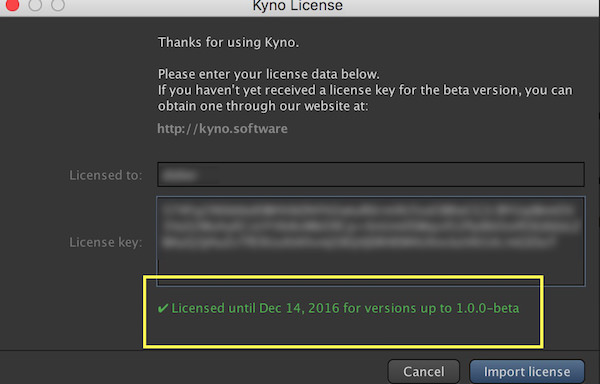
If it's the case that you find useful to browse, review, mark, tag, rewrap, comment, etc. your footage either before dropping it to the NLE or just for cataloging purposes, you would most likely enjoy the experience of using Kyno {ice cream ice cream}.
Direct OSX download link - https://cdn.lesspain.software/dist/Kyno-beta.zip
I barely test drove it, anyhow this is what I liked:- Folder/drive/card browse without importing
- Extremely responsive and fast (tested with proRES and patched AVCHD material)
- UI's to the point, practical with
- resizable tabs and easy access to main functions
- direct scroll magnification and mouse drag // despite other than "fit" viewer is suppose to go under 100%, that's not working but it is up to 800% (!!)
- Logs' direct FC 7 (!!) and FC X export links and Premiere send function with several sub commands options (also subclips) --- that TC below's not from Kyno!!
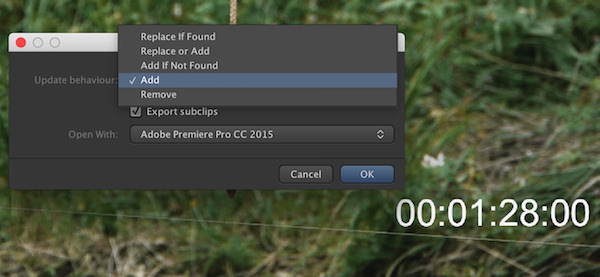
- Rewrap, convert with plenty vid and/or audio options (no DNxHD though)
- Content thumbs' divider provides an useful visual cue for long takes
- Ratings, metadata input and track info is perfectly simple "enough"
- Subclips show in and out posterframes, again useful visual cue
- Shortcuts to main functions
- Clear zebras (under/over exposed)
- Loop, cue points and variable speed playback
- Widescreen mask ( though fixed 2.35:1 ratio)
- Filter search
There are bugs and inconsistencies (e.g. the below 100% zoom or fullscreen viewer strange behaviour), there's missing important features like LUT preview, TC burn, edit shortcuts menu, etc. But it is a powerful and IMO useful tool to have.
Yes after the beta it'll be paid, but worst case scenario you'll have a free video DAM for 3 months; maybe 6 without updates - see comments below =)

gashô -
Looks awesome to try out, but is it 3 months or 6 months free in beta? When I try to sign up it looks like it's only 3 months.
Don't get me wrong, free is free, just want to see if they can get some of the missing features (LUT preview, Adobe DNG support, etc.) implemented to try out in 3 months or less.
Regardless, thanks for posting, a great thing to kick the tires on.

 Screen Shot 2016-06-14 at 12.12.26 PM.png1115 x 604 - 85K
Screen Shot 2016-06-14 at 12.12.26 PM.png1115 x 604 - 85K -
Hey @tfinn , lately I'm reluctant to disseminate or "promote" the use of beta software 'cause it is not free ( and I'm not just talking about $$$) but also 'cause the UAs change quite inexplicably. As you point out it seems that it is 3 months with updates, thanks for the heads up buddy =)
Still I wonder if - like in the screengrab above of the actual program running in my machine - you do not update the december deadline license will be respected... ???
I'm not sure what the target audience is, this seems more focused on review & ingest rather than DI as (right now) there are not colour tools whatsoever. From a mix of popular video player/ingest/management/log/convert I've tried (scratch, technicolor's, RG's, media pro {200 $}, LR, etc., etc.) this seems the slickest. Probably high end productions are using other stuff, like baselight's daylight at a whooping 5000 bucks for perpetual license.
Case you wanna try daylight for 14 days (doesn't work on OSX 11), here direct DL
and license keyDT44-4CBP-JNTK-RDUY-D523Time will tell; personally and when the amount of footage is huge (not even talking fiction or docu, just browsing and video cataloging) I find almost essential to have a solid DAM (with) and a truly responsive player. Cheers
-
I wish posters would state upfront when a tool only runs on a SINGLE OS. In this case, Apple. This saves other folks from wasting time scanning the stuff. No offense @maxr, I usually look into a lot of the stuff you bring to our attention. But, I've never owned Apple OS computers, and probably never will. I see that someday KYNO says they will make a Wintel version, but, for now, zero interest since Apple only.
-
I wish posters would state upfront when a tool only runs on a SINGLE OS. In this case, Apple
@jjj_ri_usa it is and it has been always in the title of the thread.
...mmmmm.... maybe that's not not good enough (?), there's people (like me) with short sight and attention span...

-
Sorry, missed it in the thread title. Couldn't miss it in your last post. ;-) ;-)
-
@tfinn regarding our debate/doubts...
it only took lesspain 20 days to answer (with a slippery reply) a simple question regarding accurate deadline of Kyno's betatesting/trial XD
Hi maxr,sorry for the late response. The technical limit of early betas was indeed 6 months. There is no guarantee from our side, that it will work longer than three months.
Best regards

-
That's unfortunate @nomad , currently I'm on Kyno 1.0.0-beta6 (100070) // osx 10.11 and do not experience that frustating behaviour.
While the cards (sandisk 64, the ones I'm currently using) - also with mixed media: patched 24p, 50i, RW2s - appear in the devices window, I'm able to acces only the stills there, no problem with the display of those. So then I add folder to workspace (command+i) to acces the rest of the content in the workspace window, right under user. At all rates the playback is smooth (funny that interlaced shots are played {and exported} automatically deinterlaced... though it's surely a timesaving, I wonder if that's something one can change...), it creates subclips checked, it exports (proRES_422HQ) checked, send clip and/or subclip to PR here is where things can get messed up.Seems better to make all subclips first and then send to PR; spanned material can behave a little bit "funny",
remember of clearing in-out points otherwise strange trimming will occur, like trimmed video buttwhole surf audio and that
if you send to PR from card when ejected all clips will (reasonable logic) go offline.I'll sugest you to contact lesspain or create a ticket but my experience is that, at least right now, they're taking it slooowwly and coolii coolio yo. And summer's here and this is the most naked I'm gonna see a lady I didn't have an economical transaction with, lets go enjoy, I screammmmm!!
Howdy, Stranger!
It looks like you're new here. If you want to get involved, click one of these buttons!
Categories
- Topics List23,970
- Blog5,724
- General and News1,346
- Hacks and Patches1,153
- ↳ Top Settings33
- ↳ Beginners255
- ↳ Archives402
- ↳ Hacks News and Development56
- Cameras2,360
- ↳ Panasonic990
- ↳ Canon118
- ↳ Sony155
- ↳ Nikon96
- ↳ Pentax and Samsung70
- ↳ Olympus and Fujifilm100
- ↳ Compacts and Camcorders300
- ↳ Smartphones for video97
- ↳ Pro Video Cameras191
- ↳ BlackMagic and other raw cameras117
- Skill1,961
- ↳ Business and distribution66
- ↳ Preparation, scripts and legal38
- ↳ Art149
- ↳ Import, Convert, Exporting291
- ↳ Editors191
- ↳ Effects and stunts115
- ↳ Color grading197
- ↳ Sound and Music280
- ↳ Lighting96
- ↳ Software and storage tips267
- Gear5,414
- ↳ Filters, Adapters, Matte boxes344
- ↳ Lenses1,579
- ↳ Follow focus and gears93
- ↳ Sound498
- ↳ Lighting gear314
- ↳ Camera movement230
- ↳ Gimbals and copters302
- ↳ Rigs and related stuff272
- ↳ Power solutions83
- ↳ Monitors and viewfinders339
- ↳ Tripods and fluid heads139
- ↳ Storage286
- ↳ Computers and studio gear560
- ↳ VR and 3D248
- Showcase1,859
- Marketplace2,834
- Offtopic1,319



