
It allows to keep PV going, with more focus towards AI, but keeping be one of the few truly independent places.
-
So Ive been trying to figure out how to use these LUT's ect on fcp 7 and premiere pro cs6. I load the .cube file into the Lumetri filter on adobe premiere pro and nothing happens the video just wont play the video just the audio. any ideas? and where do i get luts for fcp 7 on mac side??
I got LUT buddy ect.
-
no one?
-
You can generate your own LUT's using Scratch Play (http://www.assimilateinc.com/products/scratch-play) and apply them to your video in FCP7 using LUT Buddy.
-
@htinla scratch play works with/saves .cdl and its colour correcting grading is very basic, nice free (with stupid fireworks) player though. It can also import some LUTs but not export / convert them.
About FC7 I cannot really tell, I want to remember that LUT Buddy worked there, about premiere
option 1
If you have speedgraVe, first this (works in DRL 10 / 11 too):
Then this (1b) for creating a .look - lumetri - LUT:
http://mixinglight.com/moving-looks-resolve-speedgrade/option 2
If PS CC - .cube / .cspp / .3dl / .icc - http://www.personal-view.com/talks/discussion/comment/175198#Comment_175198
then option 1boption 3 (?)
3dLUT/cube to look converter (I couldn't make it work though)
http://wonderfl.net/c/5HMKoption 4 couldn't remember if exports directly to .look
Briz LUT Converter it's not free, but you can convert 8 LUTs into many format in the demo version
http://www.brizsoft.com/lut-converter/
This is for PP CC, dunno if applies to CS6
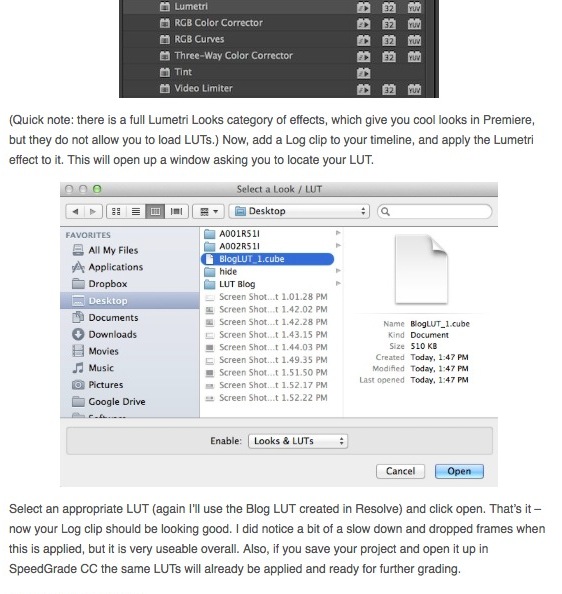
-
thanks, is filmconvert for fcp same thing as a lut?
-
hey guys , still having trouble. :( can someone help me out?
ill paypal someone $ if they can help me out.
-
well forget it, its working for me with Lumetri and CC. delete, or close this thread.
Howdy, Stranger!
It looks like you're new here. If you want to get involved, click one of these buttons!
Categories
- Topics List23,976
- Blog5,724
- General and News1,351
- Hacks and Patches1,153
- ↳ Top Settings33
- ↳ Beginners255
- ↳ Archives402
- ↳ Hacks News and Development56
- Cameras2,361
- ↳ Panasonic991
- ↳ Canon118
- ↳ Sony156
- ↳ Nikon96
- ↳ Pentax and Samsung70
- ↳ Olympus and Fujifilm100
- ↳ Compacts and Camcorders300
- ↳ Smartphones for video97
- ↳ Pro Video Cameras191
- ↳ BlackMagic and other raw cameras116
- Skill1,961
- ↳ Business and distribution66
- ↳ Preparation, scripts and legal38
- ↳ Art149
- ↳ Import, Convert, Exporting291
- ↳ Editors191
- ↳ Effects and stunts115
- ↳ Color grading197
- ↳ Sound and Music280
- ↳ Lighting96
- ↳ Software and storage tips267
- Gear5,414
- ↳ Filters, Adapters, Matte boxes344
- ↳ Lenses1,579
- ↳ Follow focus and gears93
- ↳ Sound498
- ↳ Lighting gear314
- ↳ Camera movement230
- ↳ Gimbals and copters302
- ↳ Rigs and related stuff272
- ↳ Power solutions83
- ↳ Monitors and viewfinders339
- ↳ Tripods and fluid heads139
- ↳ Storage286
- ↳ Computers and studio gear560
- ↳ VR and 3D248
- Showcase1,859
- Marketplace2,834
- Offtopic1,319




